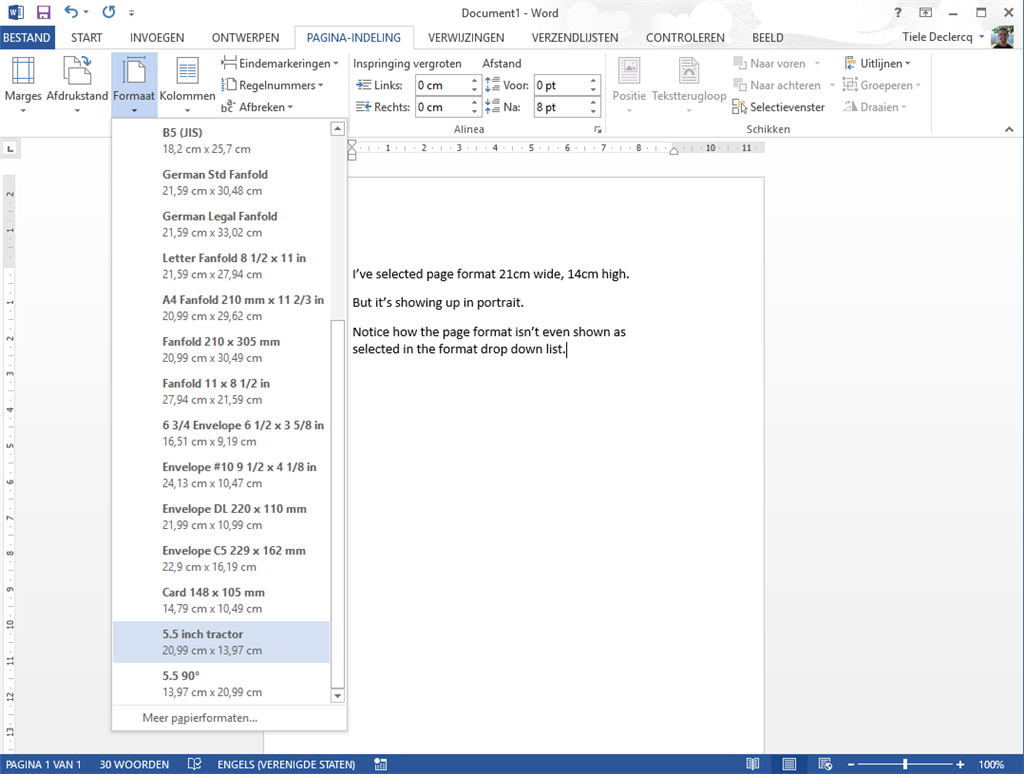I need to print a Word document to an Epson LQ-690 matrix printer.
The loaded continuous paper is 21cm in width and 14cm (5.5inch) in height. So it's more in width then in height. It seems that therefor Word is seeing this format as 'landscape'. While in fact the printing itself should be in portrait!
No matter what I do.. when the width is more then it's height, Word is automatically changing the page orientation! Because of this, the printer is rotating the layout and the page comes out in 90° overlapping with the second page. The driver allows to set-up different page sizes but whether I set-up as 21x14 or 14x21, Word is treating the page exactly the same.
As a result.. it's impossible to print to this printer using Word.
Excel does not do this. I've only encountered this problem in Word (using 365, locally installed version 15 == version 2013)