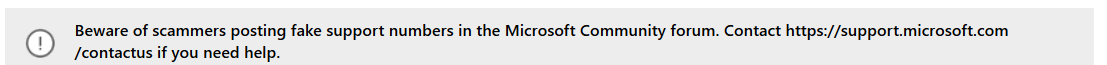I know of no way to do this completely.
You could:
1: Make "no proofing" the setting for all styles in exam documents.
2: Have a keyboard shortcut that uses the F7 key.
3: Remove the Reviewing tab.
These steps would be sufficient for virtually all students. Someone expert at Word could probably get around them. Any competent Word programmer could do these.
You could also remove the French proofing language from the computers and set some other language as the default proofing language.
Obviously, you would need to not have Internet access.
You may need to also disable access to other programs that would have proofing.
Essentially, you would want the computers used for this to be single-purpose if possible.
Would it be possible to use WordPad instead of Word?
If you want, I can supply a macro that sets "no proofing" as the setting for all styles in a Word document.