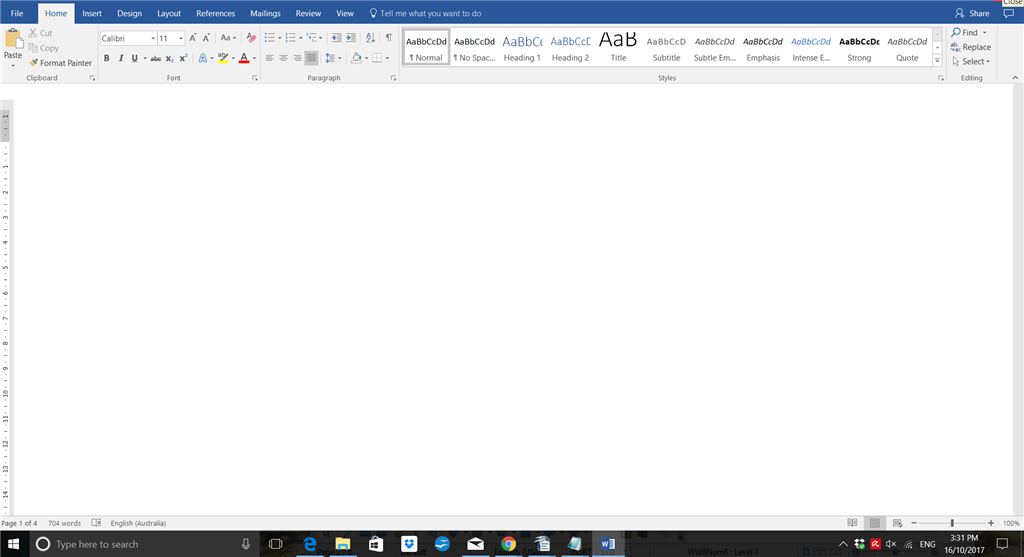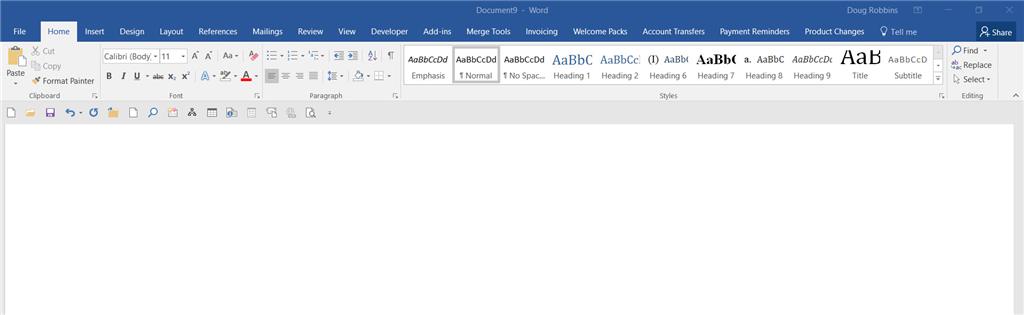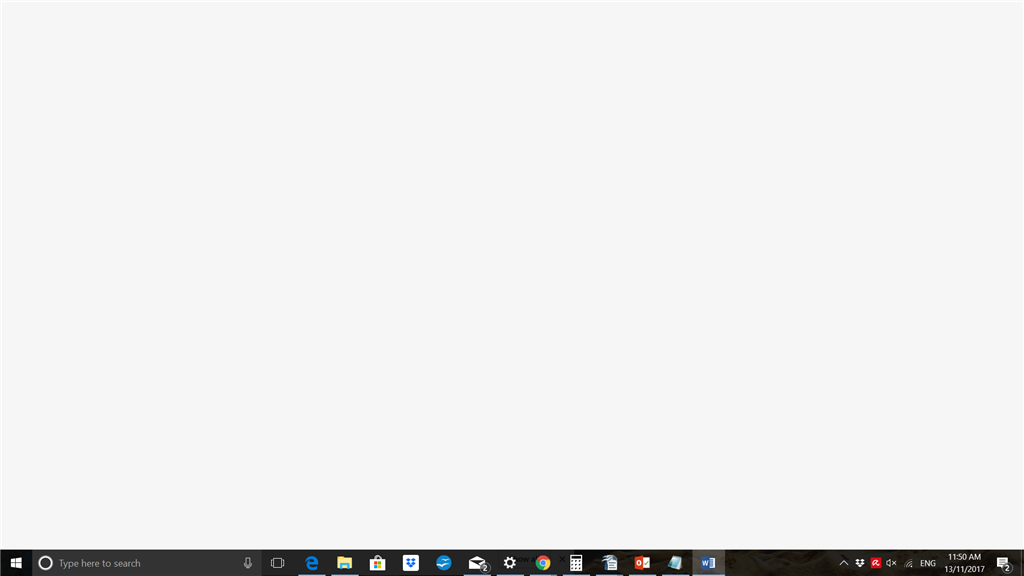Hi there
I have recently updated W10 to the latest update (well it actually updated automatically - which is really annoying :) )
Since that update, I have 3 issues:
- Microsoft word 2106 documents all now load with a blank page (even if i open a presaved document) which makes it unusable (see screenshot below)
- Excel 2016 does the same as above
- Google Chrome loads with a black screen - not sure why but I have found a temporary fix for this
I was wondering if anyone else has the issue or can give any advice to resolve?
I run W10 on a Acer Predator gaming laptop (so its definitely not a memory issues)
I have tried restarting, reinstalling office, ran Microsoft's online repair function and closed the program completely through task manager and reopened. All of which did not work.
Any help would be greatly received as it is impacting my ability to work - in fact I have had to download the openoffice version :)
Cheers
Dan