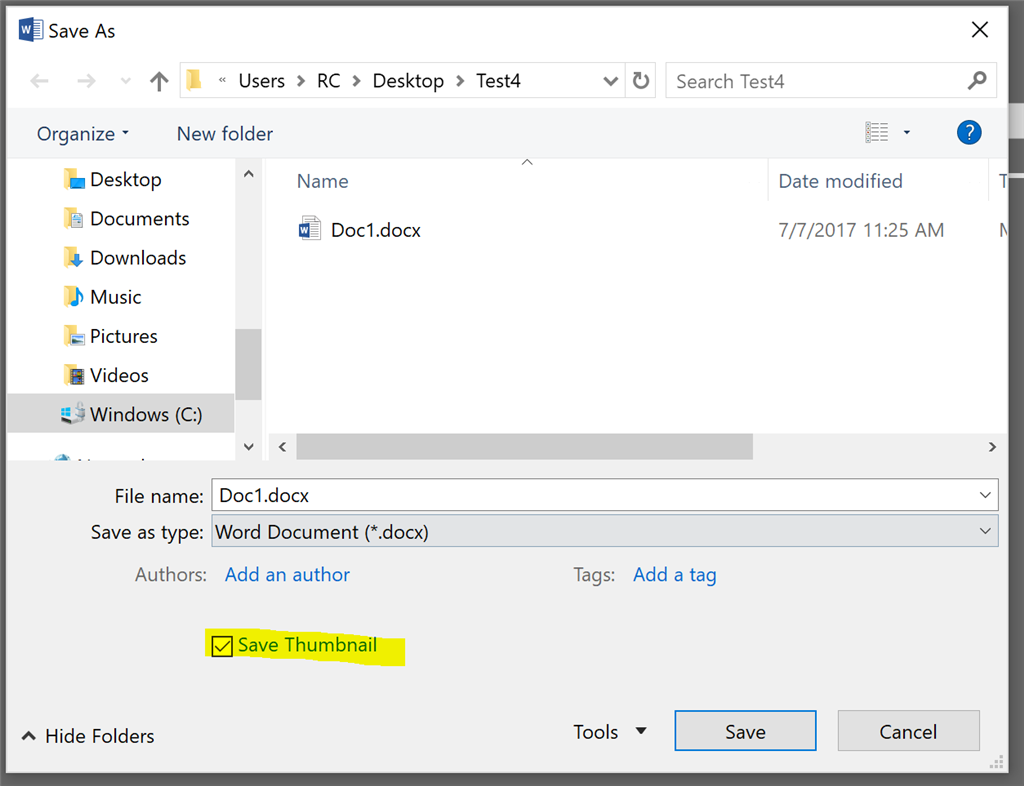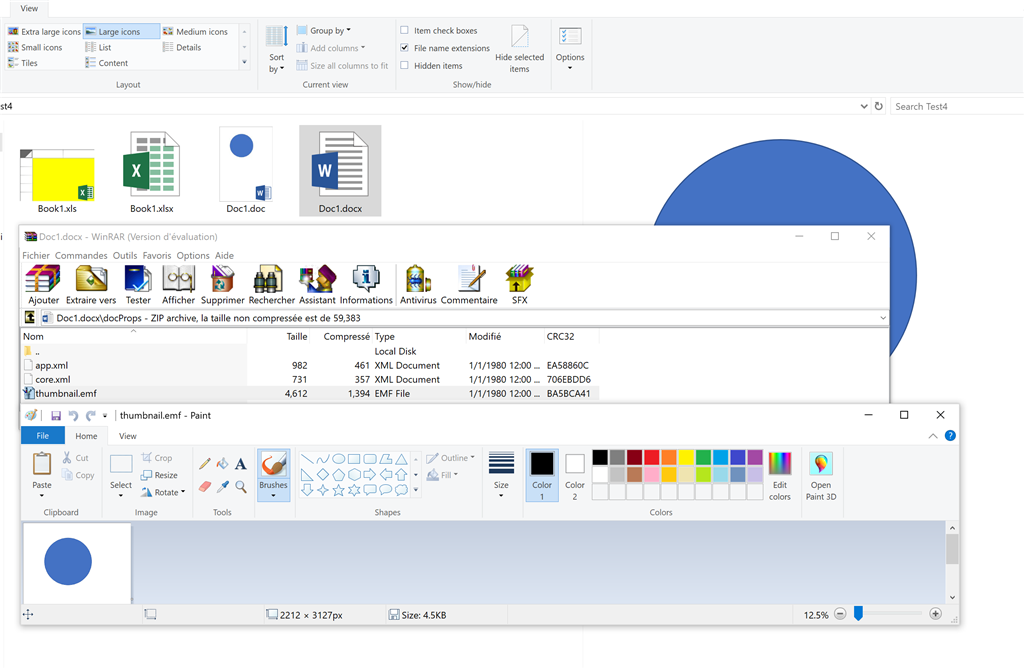Hello
I noticed that since an update of Office 2016 (version 1707, 8229.2073), the thumbnail icons of Word, Excel and PowPoint files in Office Open XML format (.docx, .xlsx, .pptx) no longer appear in the Windows explorer.
As you can see, there are 4 files: two Excel files (.xls and .xlsx) and two Word files (.doc
and docx.)
So I created simple documents or I added a form:
- a blue round for Word files,
- and a yellow rectangle for Excel files.
I'm not talking here about the preview of the document, which is another feature of the Windows Explorer view.
This problem exists only for Office Open XML files (.docx, .xlsx, etc.).
As you can see, there is no problem to older format files (.doc, .xls, .ppt). In these cases, the thumbnails appear.
I checked several things:
- About the procedure for recording thumbnails: I have saved my files each time by clicking on the "Save Thumbnails" option. I also check "Save thumbnails for all Word documents", which is located on the "Advanced Properties" tab of
the "Information" tab.
- About the settings of the folder option: the "Always show icons, never thumbnails" option is not checked.
I also did several manipulations and tests:
- change Visual Effects: on Computer => Properties => Advanced tab =>Performance area => verify that Show thumbnails instead of icons is checked,
- perform a clean boot state,
- perform System File Checker Scan (SFC\SCANNOW),
- restore thumbnail cache and icons,
- perform a system restore,
- perform a simple repair of Office 2016,
- perform an on-line repair of Office 2016,
- create a new user account,
- perform a complete reinstallation of Windows 10 Professional (1703) with a clean installation of Office 2016 (without without third-party software like Ccleaner or antivirus).
I also noticed that this problem disappears by installing an older version of Office 2016.
What is interesting is to see how the recording of these thumbnails works.
For example, for a .docx file, Word creates an .emf file (vector image file). You can easily find this file by decompressing a .docx file (ZIP for example). There are three files:
- _rels
- DocProps
- word
The docsProprs folder contains a file named thumbnail.emf. You can open this file with any image software, such as Paint. It is this file that allows Windows Explorer to display an image in the icon.
The problem must therefore come from either Windows Explorer, which can't open this .emf file, or from Office 2016 ...
Have other people been affected by this problem?
If someone to follow, I am taker.
Thank you in advance for your answers
P.
***Post moved by the moderator to the appropriate forum category.***