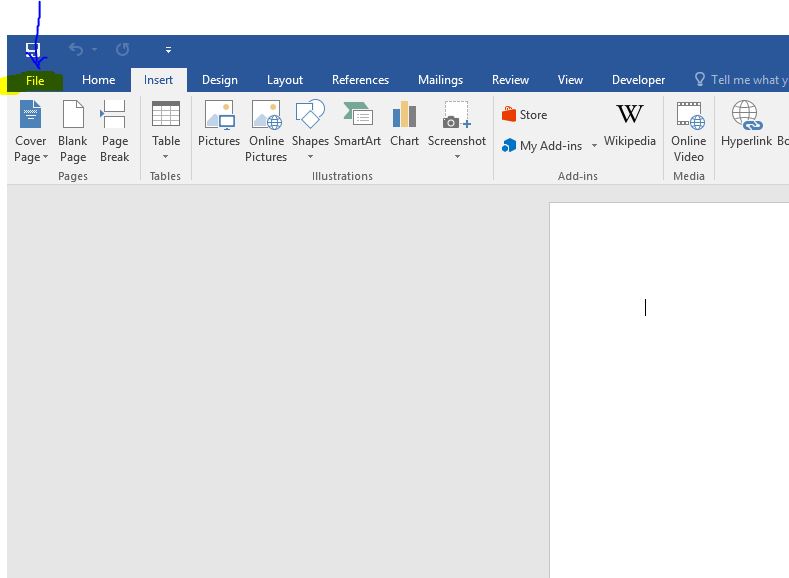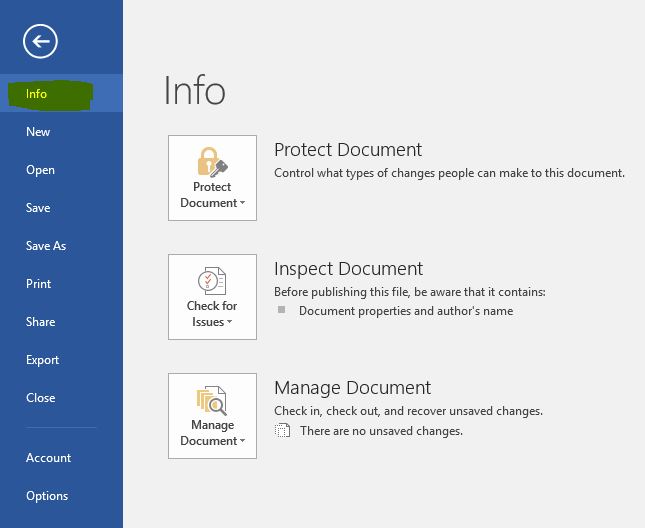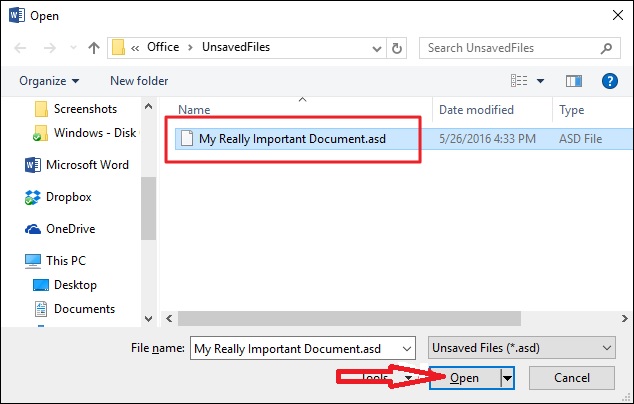Hi,
I have been writing in a word document (Microsoft Word 2016) since yesterday. Today I went to save the document, but as I was saving it into my documents folder, a Microsoft pop up appeared to say "Microsoft has stopped working", followed by "Microsoft is restarting". When I clicked on the document in the auto-recovery panel, it hadn't saved any of the work I had done today, only the work from yesterday. My setting are set to automatically save every 10 minutes. I have looked in every folder, but cannot find the most recent version of the document. Is anyone able to help?
Thanks