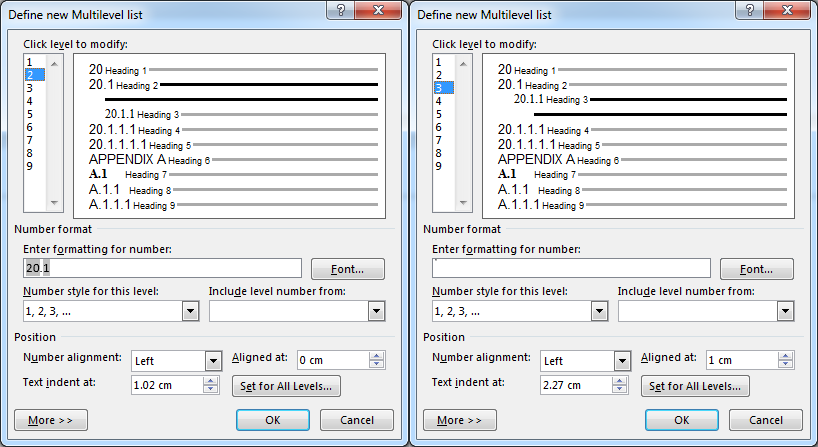Hi,
This is the second report I have written where this bug has occurred. Saving the document then opening it Heading 3 numbering becomes highlighted as shown below:
If I go to define new multi-level list this is what I get:
If I click "Font..." for the heading 3 I get the following popup message "The number must be between 1 and 600" irrelevant of what I change the font to, I then get the message "The number must be between 1 and 1638"....
The template I am working from seems fine.... just at some point after saving this may occur and I cant repair it. After this bug occurs when ever I save the document I get the following message :
Many Thanks