April 9, 2024
Contribute to the Microsoft 365 and Office forum!
Click here to learn more 💡
May 10, 2024
Word Forum Top Contributors:
Freeze Rows in Word Table
Report abuse
Thank you.
Reported content has been submitted
Based on your description, you would like to freeze the size for table rows in Word. I suggest you refer to my example below:
1. Select rows which you would like to freeze their size in the table, right click and choose Table Properties.
2. Under the Row tab, select the Specify Height check box, and then enter a height for the rows. choose Exactly in the Row height drop down list.

3. Go to the Table tab and click Options, make sure the Automatically resize to fit contents check box is cleared.
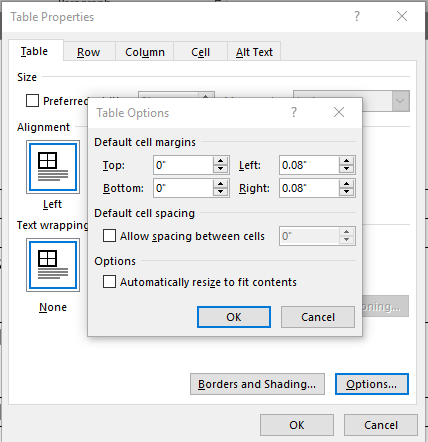
4. Click OK for all your settings.
Regards,
Yoga
If you feel a reply works for you, please kindly vote or mark it as it will be beneficial to other community members reading this thread.
Report abuse
Thank you.
Reported content has been submitted
27 people found this reply helpful
·Was this reply helpful?
Sorry this didn't help.
Great! Thanks for your feedback.
How satisfied are you with this reply?
Thanks for your feedback, it helps us improve the site.
How satisfied are you with this reply?
Thanks for your feedback.
Microsoft 365 Word MVP since 2005
Volunteer Moderator (Office)
MS 365, Win 11 Pro
~~~~
Please note that I do not work for Microsoft
MVP program info: https://mvp.microsoft.com/
~~~~
Report abuse
Thank you.
Reported content has been submitted
170 people found this reply helpful
·Was this reply helpful?
Sorry this didn't help.
Great! Thanks for your feedback.
How satisfied are you with this reply?
Thanks for your feedback, it helps us improve the site.
How satisfied are you with this reply?
Thanks for your feedback.
Hi AnswersMePlease,
Have you checked the above?
Regards,
Yoga
If you feel a reply works for you, please kindly vote or mark it as it will be beneficial to other community members reading this thread.
Report abuse
Thank you.
Reported content has been submitted
12 people found this reply helpful
·Was this reply helpful?
Sorry this didn't help.
Great! Thanks for your feedback.
How satisfied are you with this reply?
Thanks for your feedback, it helps us improve the site.
How satisfied are you with this reply?
Thanks for your feedback.
Question Info
Last updated May 14, 2024 Views 79,147 Applies to:
