looking for the eraser
April 9, 2024
Contribute to the Microsoft 365 and Office forum!
Click here to learn more 💡
May 10, 2024
Word Forum Top Contributors:
where is the eraser in word
Report abuse
Thank you.
Reported content has been submitted
Report abuse
Thank you.
Reported content has been submitted
2 people found this reply helpful
·Was this reply helpful?
Sorry this didn't help.
Great! Thanks for your feedback.
How satisfied are you with this reply?
Thanks for your feedback, it helps us improve the site.
How satisfied are you with this reply?
Thanks for your feedback.
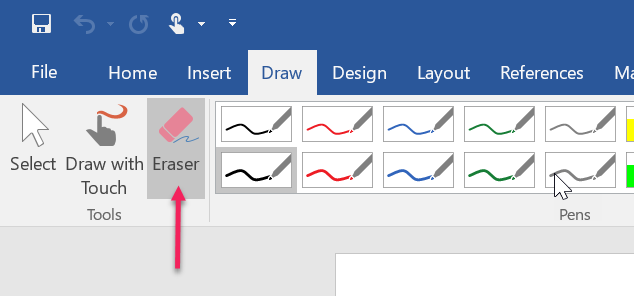
http://www.contactgenie.info
Report abuse
Thank you.
Reported content has been submitted
13 people found this reply helpful
·Was this reply helpful?
Sorry this didn't help.
Great! Thanks for your feedback.
How satisfied are you with this reply?
Thanks for your feedback, it helps us improve the site.
How satisfied are you with this reply?
Thanks for your feedback.
If you are referring to the Eraser command that you can use in a table, note that you'll find it on the Table Tools Layout tab (when the insertion point is inside a table). If you can't get it to work, you can use the Merge Cells command instead. The Table Eraser actually does nothing more than remove cell borders and it also merges cells, if required.
Microsoft 365 Word MVP since 2005
Volunteer Moderator (Office)
MS 365, Win 11 Pro
~~~~
Please note that I do not work for Microsoft
MVP program info: https://mvp.microsoft.com/
~~~~
Report abuse
Thank you.
Reported content has been submitted
23 people found this reply helpful
·Was this reply helpful?
Sorry this didn't help.
Great! Thanks for your feedback.
How satisfied are you with this reply?
Thanks for your feedback, it helps us improve the site.
How satisfied are you with this reply?
Thanks for your feedback.
Question Info
Last updated May 16, 2024 Views 45,564 Applies to:
