I am afraid you're under a misconception as related Microsoft Office (be it Mac or PC) and Auto Recover.
Auto Recover sole Purpose Is temporarily retain a Snapshot of what you were working at the time of a Crash. But it only comes into play
only when Word has a Crash.
The Feature you want which is both in Word and Excel 2011 and 2016 is Create Backup Files In Word setting to create a Backup is easy
- Go to Word > Preferences
- Click On Save.
- Then Click on:
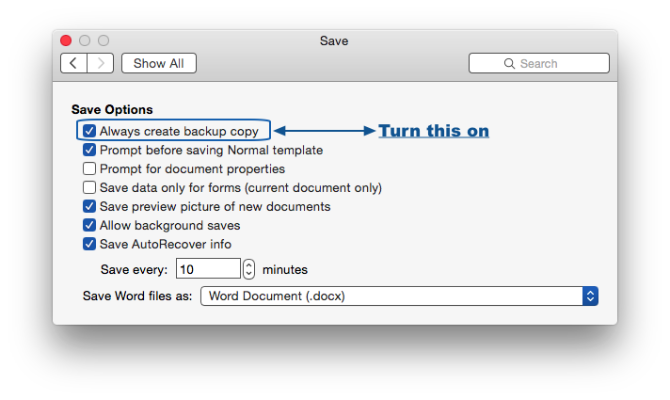
Click on the Red DOT to close.
In order to work You must hit Save As when you first create a document then get in habit of hitting, ⌘ - S (Save) every 5 to 10 minutes or so. Then if you forget to save you have a Backup copy with everything up to last Save. If You don't save Even Backup
doesn't work.
_________
Disclaimer:
The questions, discussions, opinions, replies & answers I create, are solely mine and mine alone, and do not reflect upon my position as a Community Moderator.