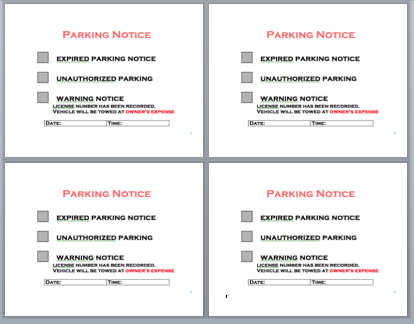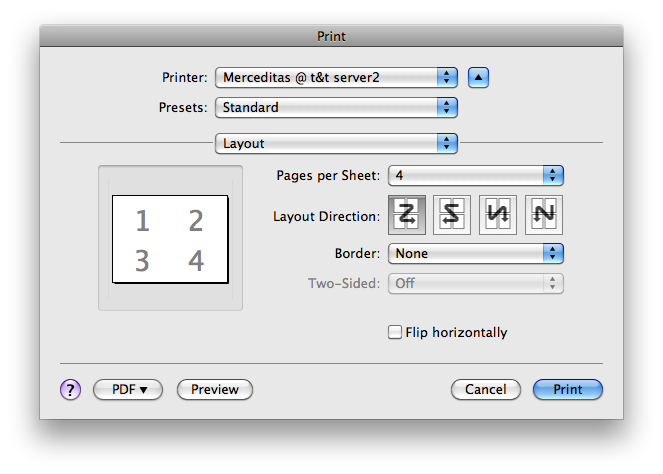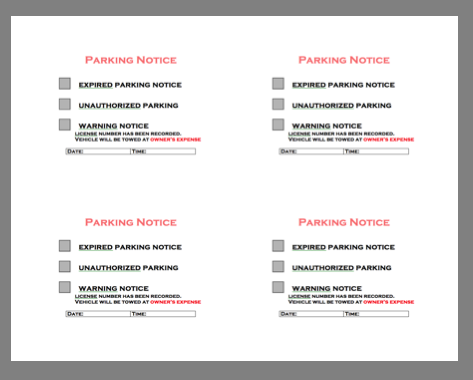I'm working on creating parking notice slips in word. I've set the page to horizontal view and written what I want. The problem is I don't want the notices to be a whole page. I want this same notice but I want it to be 1/4 of a page or less. In other words I wish I could divide a page into four and put four copies of this notice per page so that I can just print and cut them out. How would I go about doing this?
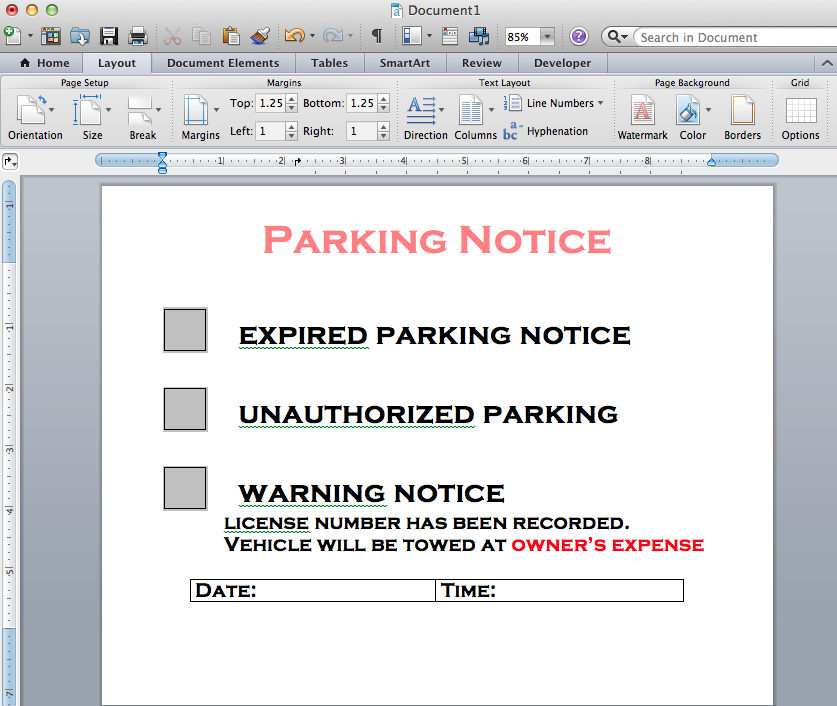
LuisHP_01