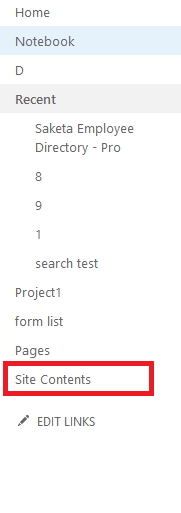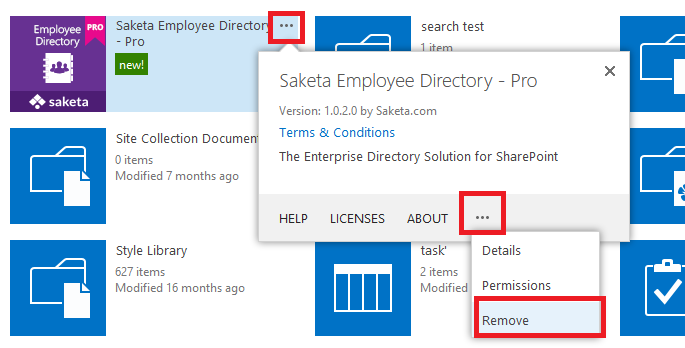The app does not have a remove button when clicking the drop down menu in site collection, it has details, monitor, app permissions. This is the log I got from trying to delete the subsite.
| <error><message>Cannot recycle the web site '6b4fad7fa4937d.sharepoint.com/test/EmployeeDirectoryPro', because it is an app web.</message><full>Microsoft.SharePoint.SPException: Cannot recycle the web site '-6b4fad7fa4937d.sharepoint.com/test/EmployeeDirectoryPro', because it is an app web. at Microsoft.SharePoint.SPWeb.Recycle(Boolean forceAppWeb, Boolean checkComplianceFlags) at Microsoft.SharePoint.Publishing.Internal.WebControls.DeleteRecursive.DeleteOp(ObjectSerializer objser) at Microsoft.SharePoint.Publishing.Internal.WebControls.SmtLongRunningJob.ApplyPostOrder(NodeOperator op, ObjectSerializer objser, UInt32& numaffected) at Microsoft.SharePoint.Publishing.Internal.WebControls.SmtLongRunningJob.ApplyPostOrder(NodeOperator op, ObjectSerializer objser, UInt32& numaffected) at Microsoft.SharePoint.Publishing.Internal.WebControls.DeleteRecursive.DoWork()</full><customData>Operation to Delete '/test' failed</customData></error> |