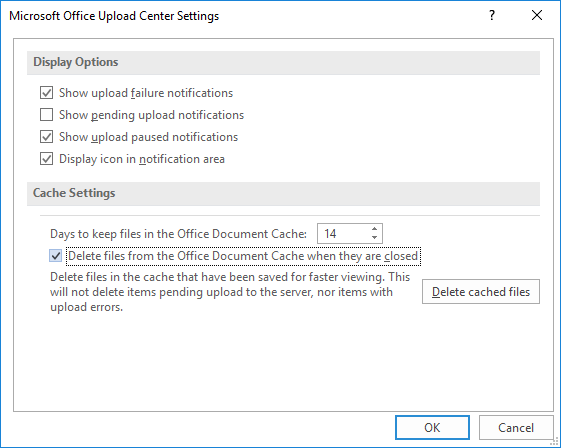Hi,
I have an issue with the Microsoft Office Upload Center. I wish for the system not to cache documents from SharePoint as this appears to be causing problems on the computer.
After examining the Upload Center settings I noticed the option to 'Delete files from the Office Document Cache when they are closed'.
This is what I need enabled so I usually have it ticked however I have noticed that the box remains unticked whenever I go back into the Upload Center, this happens immediately. I follow the below process:
- Open the upload center
- Open Settings
- Tick 'Delete files from the Office Document Cache when they are closed'
- Click OK
- Close the Office Upload Center
- Immediately reopen the Upload Center and the Settings and the box is now unticked
I am using the Office Upload Center 2016
Thanks,
Fraser