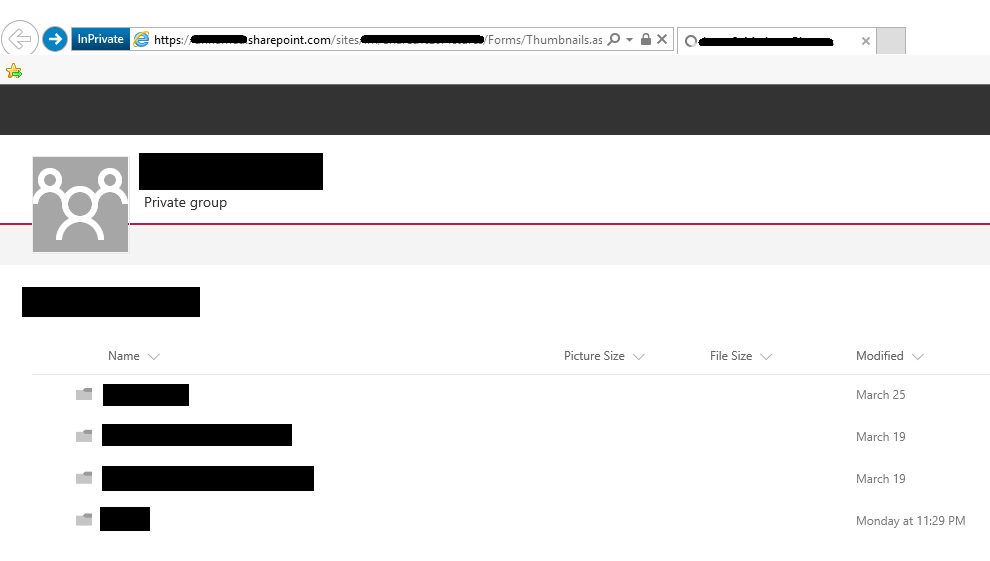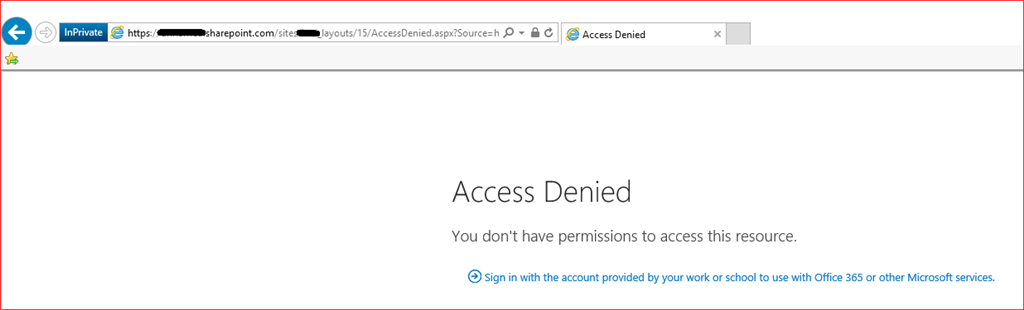Hello,
I have SharePoint Online Team Site connected to Office 365 Group.
My objective is to share one folder only (no single file or entire Team Site) contained in a Document Library inside Team Site to external user with no sign-in required. This means creating "Edit link - no sign-in required" or "View link - no sign-in required" (depending of my needs).
First of all I changed SharingCapability from ExternalUserSharingOnly (default) to ExternalUserAndGuestSharing as written in this Microsoft article Manage external sharing for your SharePoint Online environment => Manage external sharing for Office 365 Group site collections.
Then from browser => Team Site => Document Library => I selected folder to share and choose "Get a link" => "Edit link - no sign-in required" => Set Expiration to None.
When I try, from InPrivate Browsing, to reach the link created above, I'll be redirected to the shared folder where I can see content for few seconds, about 1 or 2 (Screenshot 1), and right after the Access Denied (Screenshot 2):
Screenshot 1
Screenshot 2
It seems this issue started about two days ago; before, I was able to perform the same steps without getting the Access Denied.
This other Microsoft article Guest access to Office 365 groups - Admin Help => Guest user frequently asked questions reports:
"Can I share a group document library with an external user who isn't a member of the group?
No. You can only share Office 365 group document library with guests who have been invited to join the group. But individual group files can be still shared with guests users through file sharing from SharePoint Online."
My objective is to share folder not entire Document Library (as written above), so, theoretically, it should be possible.
However I opened the service request SRX61704xxxxxxxxxxID , currently escalated.
Do you have any helpful information about this behavior ?
(Personal information is masked by forum moderator.)
Thank you,
Luca