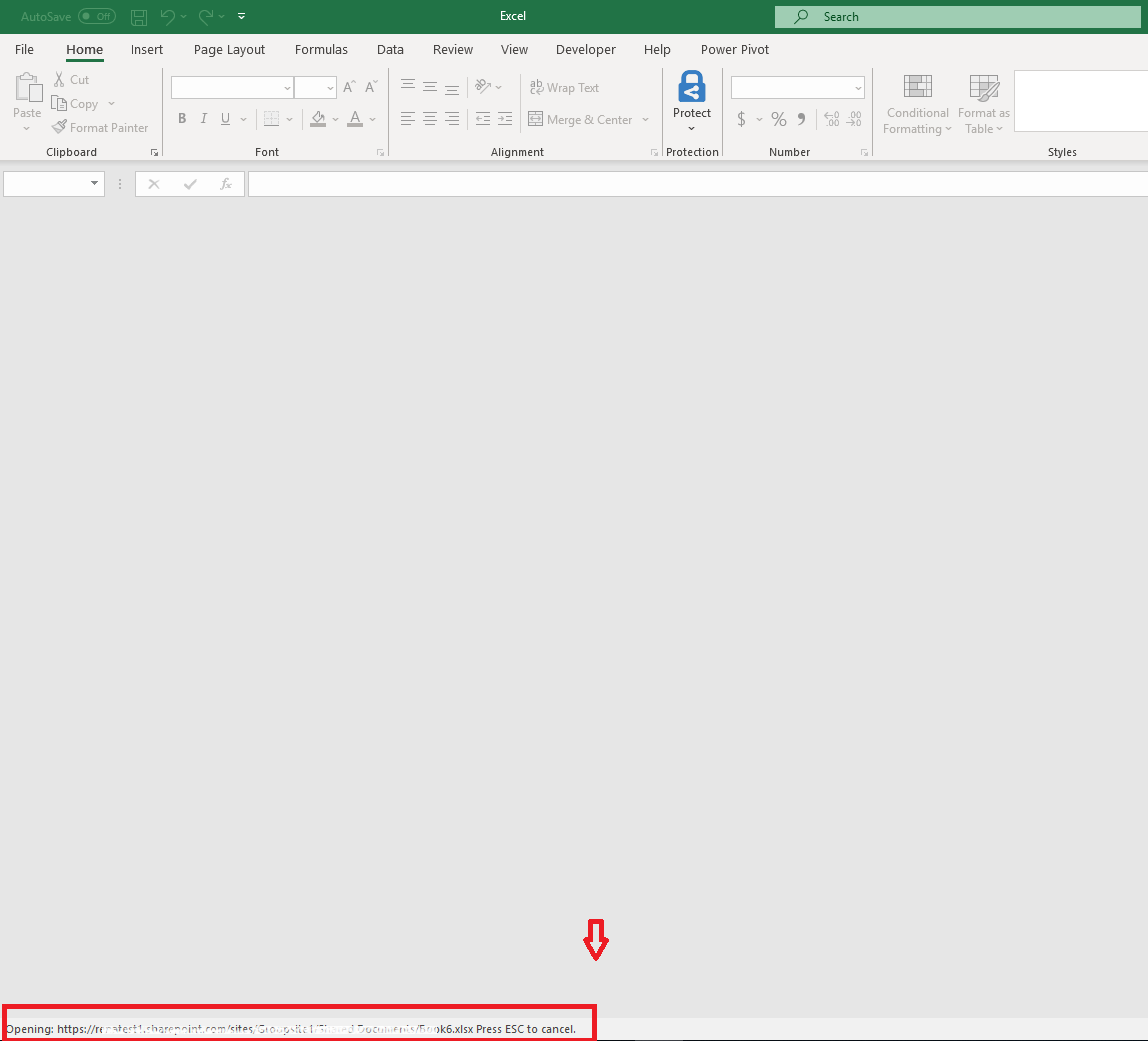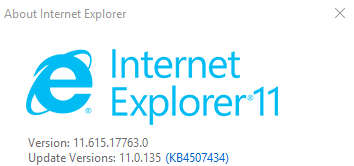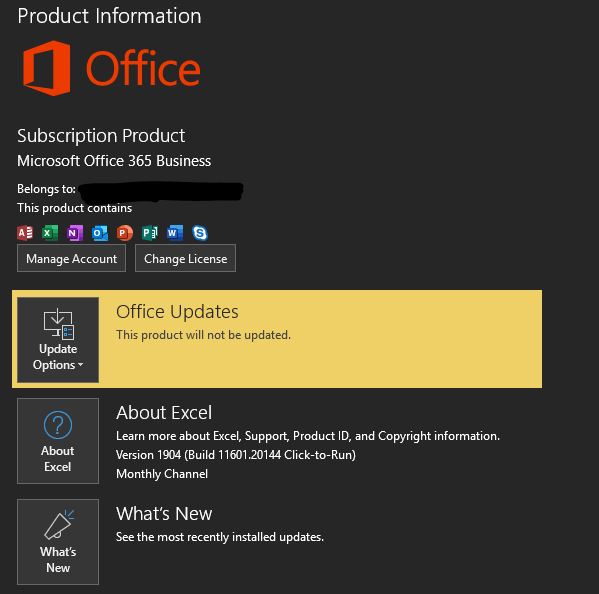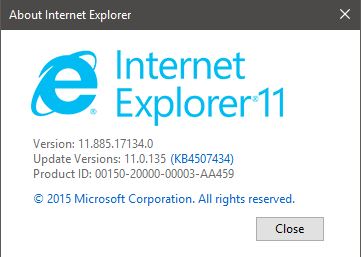Hello,
This issue happens on and off with users and in the past I have been able to fix it but this time I can't.
I have one user who is using the most up to date version of IE to go on Sharepoint. When she tries to open a document that is an Office document such as Excel/Word, it will prompt for her username(which is their email address) and it then goes to a blank excel page. It doesn't prompt for her password. It goes straight to a blank excel page.
I test this in Chrome and the document opens just fine. It does not prompt for any credentials.
The user is able to access Sharepoint and it signs her in automatically(both in Chrome and IE). We use SSO. She is able to access Office365.com without having to input her password(both in Chrome and IE).
The problem is just with opening office documents on Sharepoint through IE.
I tried clearing out IE cache and quick repair Office 365 but this did not help. I normally also clear out saved windows credentials related to Office but didn't have the time.
I am going to call her back later and try to RESET IE. I also will try to clear saved credentials in Windows, along with signing out of her account in Excel/Word. Signing back in. Also, if it is turned on, I am going to disable Protected View in IE.
I am looking for some other possible solutions to try.