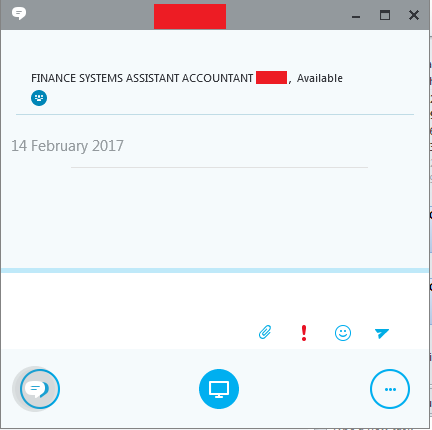Some of our users are having an issue with IM in Skype For Business. When messaging someone else(Internally) the chat window appears completely blank, they can type and send a message however it does not appear once sent, they also can't see messages sent to them. Like below.
On the recipient's Skype the message appears fine. This issue only occurs using the Skype UI and not for all users. I put a registry key to force the Skype UI but if we are going to experience this issue then I will revert back to the Lync UI. If you see the bottom left corner of the image it appears as though the Lync UI chat window and Skype UI chat window are over-lapping, I imagine this is likely to be the cause. Is there a way to use the EnableSkypeUI reg key and also disable LyncUI? I know that sounds like two things doing the same job but I can't think of anything else.
We are using Windows 7 SP1, the Skype version is 15.0.4903.1001(Up to date). This also occurs on older versions.
Any assistance would be appreciated.
Thanks,
Joe