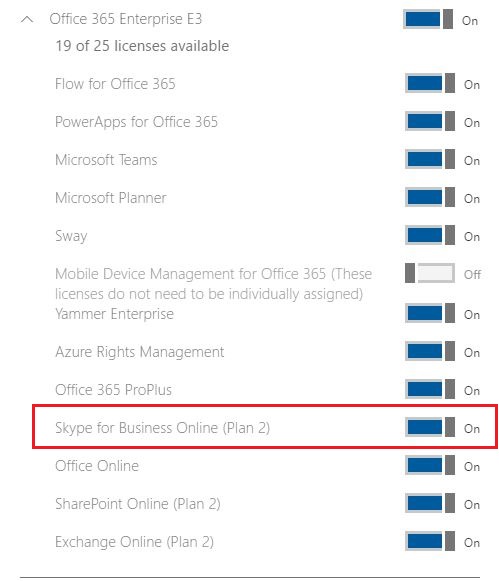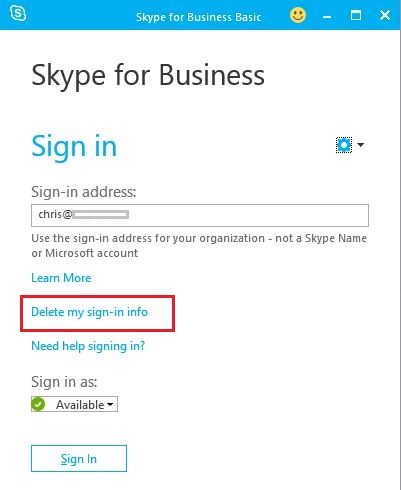May 10, 2024
Skype Forum Top Contributors:
Ruwim.B - Techfreak_ ✅
April 9, 2024
Contribute to the Skype forum!
Click here to learn more 💡
Can't login to Skype for Business
Report abuse
Thank you.
Reported content has been submitted
Hi Melissa,
To investigate the issue, could you confirm the following information:
- Involve your admin and check if the Skype for Business Online license is assigned to you. To check it, go to Office 365 Admin Center (https://portal.office.com)> Admin> Users > Active Users > Click the affected user > Edit next to Product
licenses > Unfold the license details. Please capture a screenshot as below shows.
- Does the issue occurs to other users in your organization?
- Can you log into Skype for Business in another PC?
- If the issue doesn’t occur in another PC, I suggest you delete the Skype for Business cached profile and restart the client to check if the issue persists. To do this:
1. Log out of Skype for Business.
2. Delete the sign-in info.
3. Exit Skype for Business.
4. Right click the Windows icon and open the Run bar. Then type in: %localappdata%\Microsoft\Office\15.0\Lync\(For Skype for Business 2013) or %localappdata%\Microsoft\Office\16.0\Lync\(For Skype for Business 2016)
Delete the *** Email address is removed for privacy *** folder.
Thanks,
Chris
Report abuse
Thank you.
Reported content has been submitted
Was this reply helpful?
Sorry this didn't help.
Great! Thanks for your feedback.
How satisfied are you with this reply?
Thanks for your feedback, it helps us improve the site.
How satisfied are you with this reply?
Thanks for your feedback.
Hi Melissa,
Is there any update?
Thanks,
Chris
Report abuse
Thank you.
Reported content has been submitted
Was this reply helpful?
Sorry this didn't help.
Great! Thanks for your feedback.
How satisfied are you with this reply?
Thanks for your feedback, it helps us improve the site.
How satisfied are you with this reply?
Thanks for your feedback.
Hi Chris,
Unfortunately, neither of the suggestions above were the problem. The license was already on and it was not my login information that was incorrect. For some reason, I was not showing up as a user under the skype admin part, even though everything was set correct. I had to escalate to the support desk and it took them a couple days/tries working it on the back side fixing a few things. It finally works, now. I am not sure, what all they had to do.
Thanks,
Report abuse
Thank you.
Reported content has been submitted
1 person found this reply helpful
·Was this reply helpful?
Sorry this didn't help.
Great! Thanks for your feedback.
How satisfied are you with this reply?
Thanks for your feedback, it helps us improve the site.
How satisfied are you with this reply?
Thanks for your feedback.