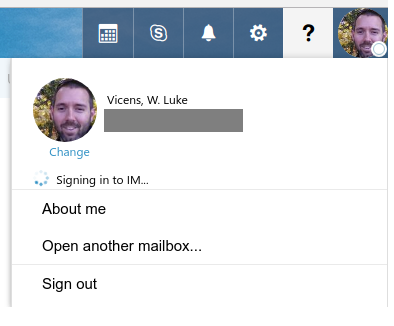For the past few weeks, I have been unable to sign in to IM in the Outlook Web App. I've tried clearing my browser cache and cookies, logging in with different browsers (Chrome and Firefox on Linux, IE and Edge on Windows), but get the same result... the status shows "Signing in to IM" (see image below), but never actually completes signing in.
Until this started a few weeks ago, I had no trouble signing into IM through the Outlook Web App. Currently, I can still sign into Skype for Business using the full windows client application and the Android app. I'm not sure what has changed, but I'd appreciate any suggestions to troubleshoot this issue.
Thanks!
Luke
(PII masked by moderator)