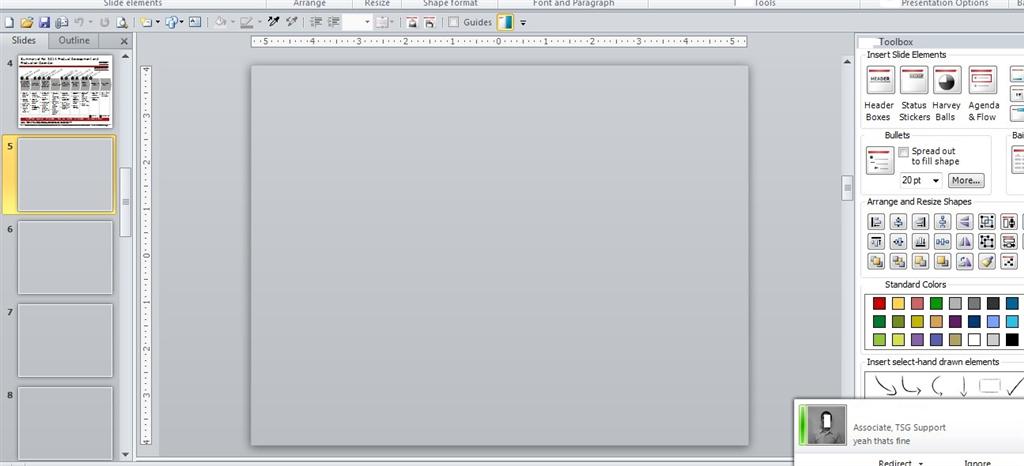What I've learned so far:
I've sent the deck to myself from her machine and in office 2013 it opens with no issue and all slides are visible. No graying out.
Tried:
repairing office, copy and pasting deck into another presentation, themes, unhiding/hiding the slide, open and repair the deck.
Does anyone have any idea what this might be happening? There isn't much on the forums or by googling.