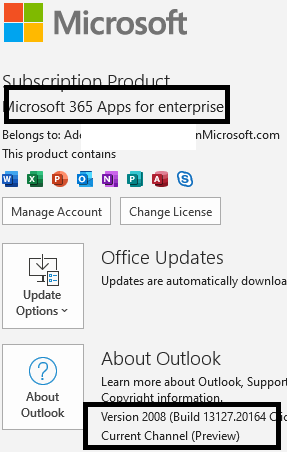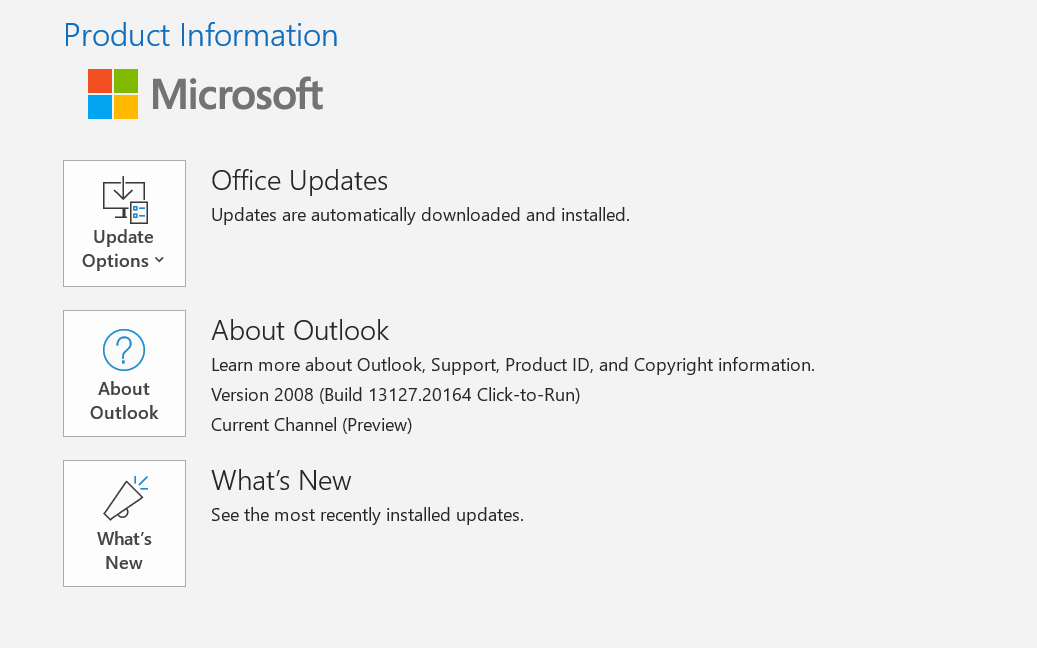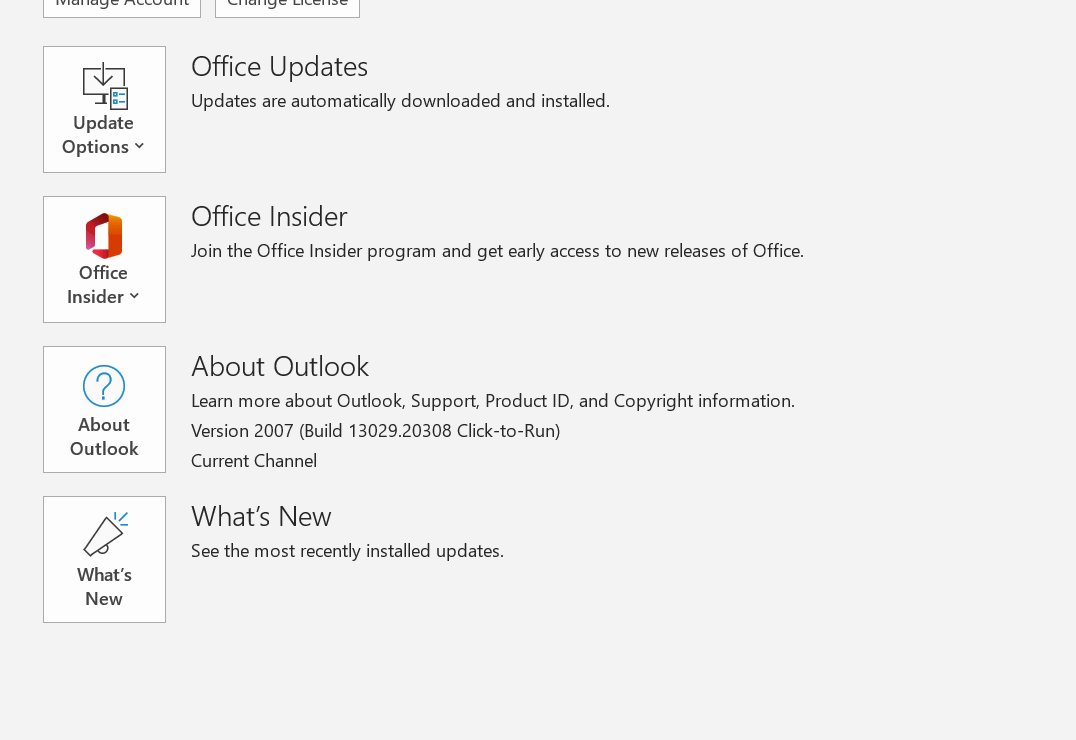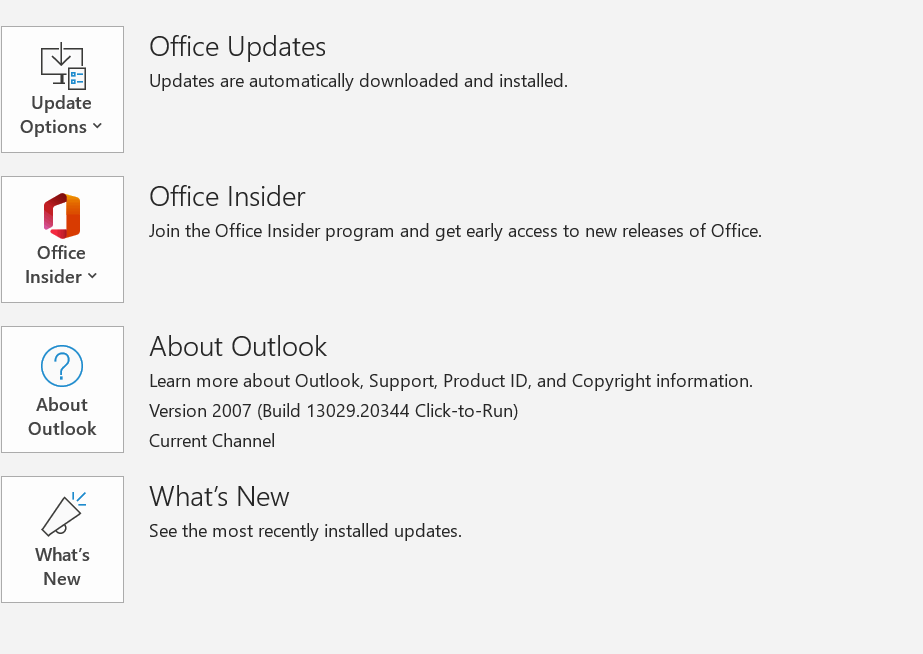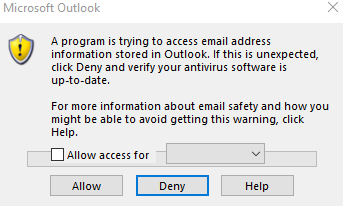Hi
I have a client who is trying to do a mail merge and sending emails via Outlook. The HTML option works OK but if trying to send as an attachment they are constantly getting the pop up stating "A program is trying to access email address information stored in outlook" over and over again. Usually, when I've seen this you can click allow access for and set time however while you can click the box there is nothing in the drop-down box to select a time to allow access for. The user has to click allow over and over again
Things of note
The AV is up to date
I can reproduce this issue on any laptop or PC, I've ruled out any environmental issues caused by policies that may be set by trying this on a home PC and laptop. We are using ESET on the domain PC but just defender on the home PC / Laptop
Reproducible on x64 and x86 versions of Microsoft Office 365.
The latest version of M365 has been tried
I've opened all apps as an administrator to see if that makes a difference, it didn't
I've set the programmatic access security to never warn me about suspicious activity, made no difference
Steps to reproduce
Create a spreadsheet with any heading in A1 and some email addresses in A2,A3 etc
Open a word document and start a mail merge
Select the recipients from an existing list and use the excel document as the source
Click finish and merge and select send email messages
At this point if you use the mail format HTML it should work, if you use the mail format attachment you should get the issue reported