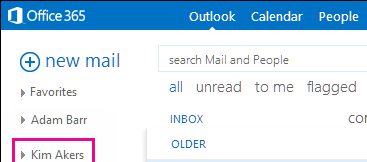I use Outlook in Office 365 Online in a Windows environment. In the desktop version of Outlook, I can add other email accounts and have them show as separate folders within the Outlook window. I cannot seem to find any information about how to do this. HELP!
Michael