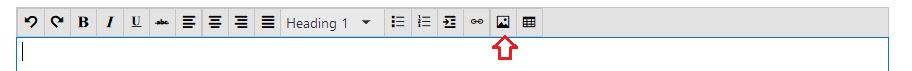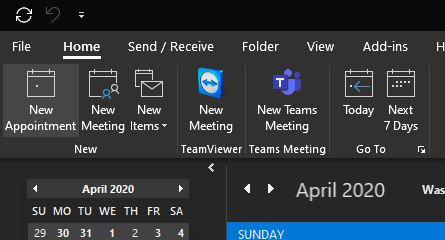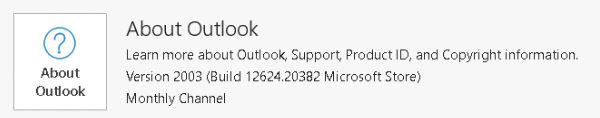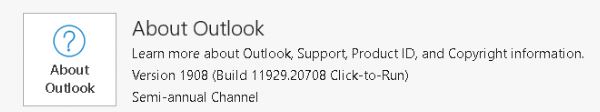Hi R Glon,
When you say “a coworker tried to set up a Teams call via her Outlook calendar today,
but the button was missing”, do you mean that Teams Meeting add-in button missing?
If so, we don't recommended manually adding, if users do not see the Teams Meeting add-in instruct them to close Outlook and Teams, then restart the Teams client first, then sign in to Teams, and then restart the Outlook client, in that specific order
to check this issue.
May I know whether the user sign in to Teams using Modern Authentication?
However, the Teams Meeting add-in requires users to sign in to Teams using Modern Authentication. If users do not use this method to sign in, they'll still be able to use the Teams client, but will be unable to schedule Teams online meetings using the
Outlook add-in. See
Use the Teams Meeting add-in in Outlook
You may also try to check this user issue via using different PC (e.g. any non-problematic colleague’s PC)
to determine whether it is specific client side issue.
Moreover, please provide us with the detailed screenshot about the issue so that we can check and further assist you.
To post screenshot, please refer to steps below:
On the top ribbon, click on Insert Image, and then Choose File to browser the picture to upload.
Click Upload.
Your time and understanding will be highly appreciated.
Best regards,
Shyamal