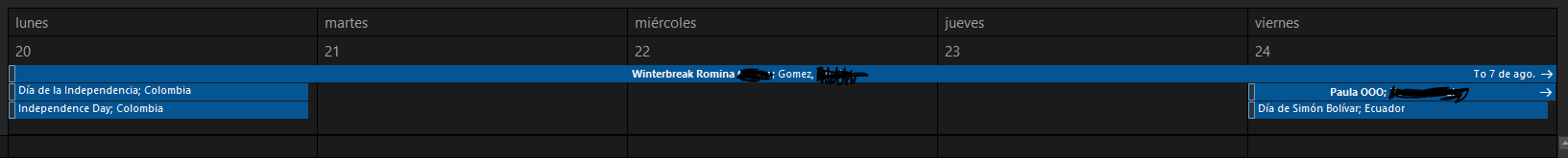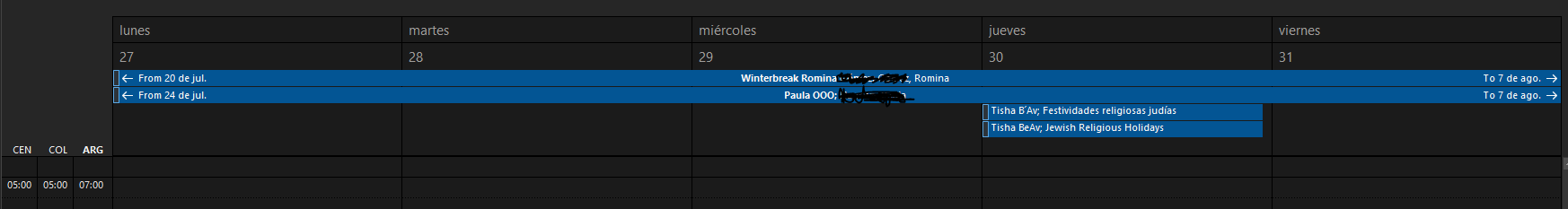May 10, 2024
Outlook Forum Top Contributors:
April 9, 2024
Contribute to the Outlook forum!
Click here to learn more 💡
Please keep in mind that the Microsoft account recovery process is automated, so neither Community users, Microsoft moderators, nor Microsoft live support will be able to assist in the process. We recommend checking out the following resources for help in regaining access to your account:
· I can't sign in to my Microsoft account - Microsoft Support
· Help with the Microsoft account recovery form - Microsoft Support
· How to recover a hacked or compromised Microsoft account - Microsoft Support
February 27, 2024
Hello! Are you trying to recover or access your Microsoft Account?
Please keep in mind that the Microsoft account recovery process is automated, so neither Community users, Microsoft moderators, nor Microsoft live support will be able to assist in the process. We recommend checking out the following resources for help in regaining access to your account:
· I can't sign in to my Microsoft account - Microsoft Support
· Help with the Microsoft account recovery form - Microsoft Support
· How to recover a hacked or compromised Microsoft account - Microsoft Support
Outlook Vacation calendar
Report abuse
Thank you.
Reported content has been submitted
Hi Ray McKinney,
Welcome to the Microsoft Community. We will try our best to help you here and provide possible information from our end in the forum community.
According to your mentioned description about “Outlook Vacation calendar”, at present we can create a Group calendar and we can schedule out-of-office event into the created Group calendar. When group members check the group calendar, they'll see the dates you're out. Below are some detailed information article for the reference purpose:
2. Block out vacation time on a group calendar
If we misunderstand anything wrong, please correct us and provide us some updated information or screenshot so we can further provide you information accordingly.
Regards,
Darpan
Report abuse
Thank you.
Reported content has been submitted
Was this reply helpful?
Sorry this didn't help.
Great! Thanks for your feedback.
How satisfied are you with this reply?
Thanks for your feedback, it helps us improve the site.
How satisfied are you with this reply?
Thanks for your feedback.
Report abuse
Thank you.
Reported content has been submitted
7 people found this reply helpful
·Was this reply helpful?
Sorry this didn't help.
Great! Thanks for your feedback.
How satisfied are you with this reply?
Thanks for your feedback, it helps us improve the site.
How satisfied are you with this reply?
Thanks for your feedback.
In my team we use a meeting configuration. Where invite all team members and person that is involved in the project o working with the team member to be in PTO.
The following set are included:
-
Show As, select Free.
-
Next to Reminder, select None.
-
Select the All day event.
-
Make Recurring: Set all the days when the team member is OFF.
-
Select Save and Close. If you've included group members on the invitation, you'll select Send instead.
My team is distributed between Argentina, Brazil and Colombia but works with people distributed in Argentina, Brazil, Colombia, EEUU, Ecuador, Perú, Chile, Mexico. With different time zones, and Vacations Periods. This works fine for us, after all team member can see in his calendar:
This no disturb all meeting from team member and can see the vacation period from team members.
Report abuse
Thank you.
Reported content has been submitted
3 people found this reply helpful
·Was this reply helpful?
Sorry this didn't help.
Great! Thanks for your feedback.
How satisfied are you with this reply?
Thanks for your feedback, it helps us improve the site.
How satisfied are you with this reply?
Thanks for your feedback.
Question Info
Last updated April 16, 2024 Views 3,756 Applies to: