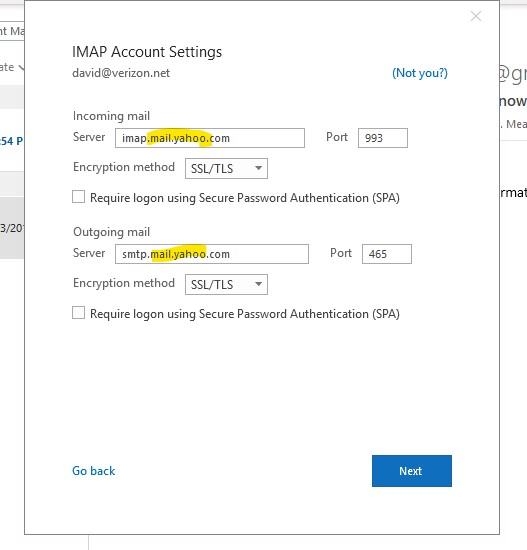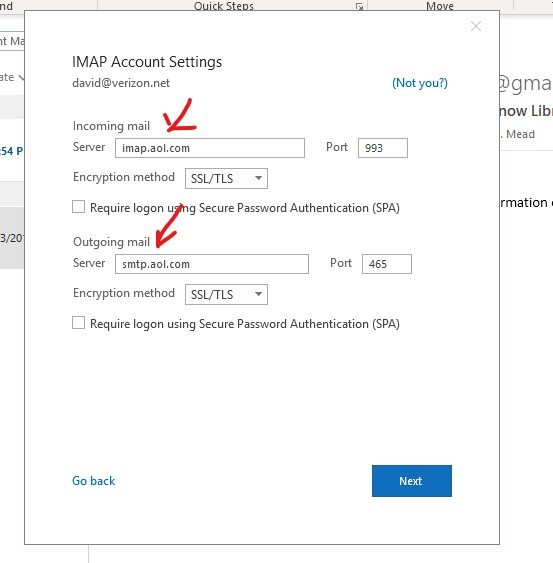My AOL/Verizon stopped downloading, so I deleted and re-added my email account, and I noticed Outlook changes my settings from
| Incoming mail server (IMAP): imap.aol.com Outgoing mail server (SMTP): smtp.verizon.net |
IMAP-993-SSL SMTP-465-SSL |
to
Imap.mail.yahoo.com & smtp.mail.yahoo.com.
is there a way to keep my manual settings?