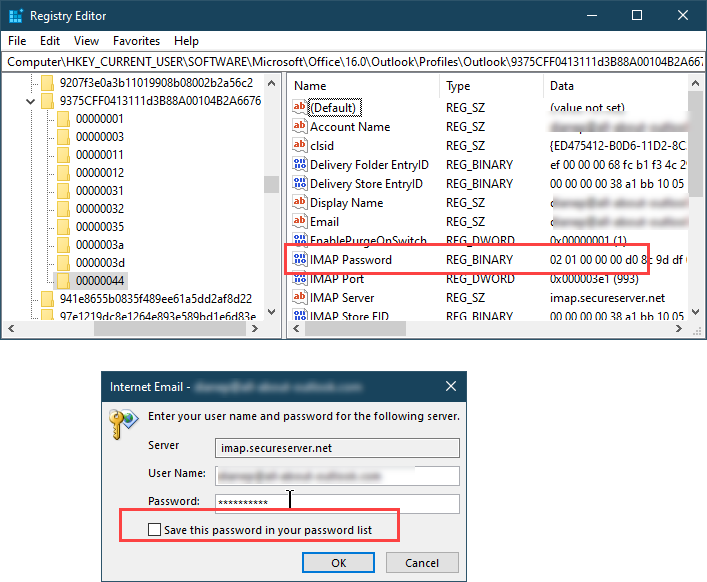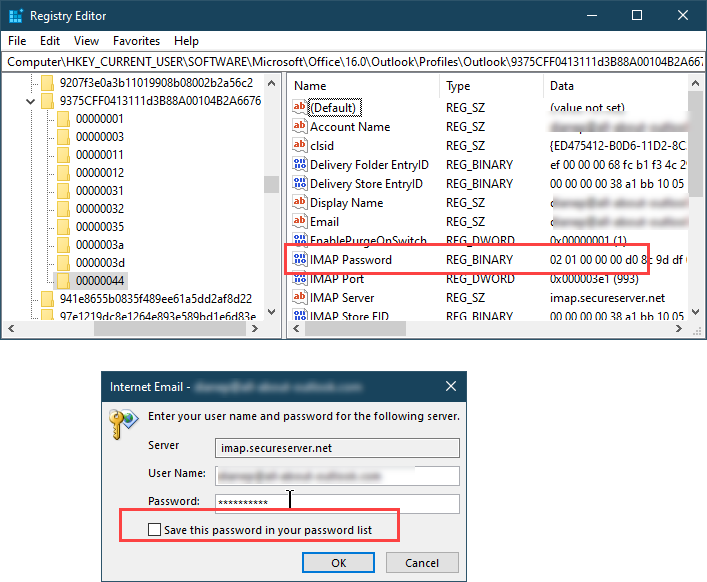>>
I'm unsure what protocol it's using as I wasn't given the option to configure it, my Microsoft account was pre-populated and I just clicked a blue button beneath it said something to effect of 'sign in'.
>>
If its on an Exchange server, outlook will default to exchange protocol with autoaccount setup - you can check in File > Account Settings - open the account settings dialog and the account protocol is on the right of the account name.
>>
When you sign in to email account on iOS or Android or any webmail service or desktop email client that I've ever used, you are always given the option to sign out.
>>
I don't remember a sign out option in the mail clients - i delete the account or disable syncing (this doesn't sign me out though). I can sign out if i use Outlook on the web on my device.
>>
If people are already logged into their email in Outlook and not given any way to log out, they may be less inclined to use alternatives and instead continue using Outlook and paying Microsoft for it.
>>
I don't see it that way - logging out of a client doesn't mean you can't set it up in another client.
In Outlook, there wasn't a log out option - never has been - it was the option to save or not save the password so it was required to log into mail. When you use cached Exchange, IMAP, or POP3, a password is not required to see mail already downloaded, so not saving the password only protected you from someone accessing new mail. The recommendation has always been separate windows users account to protect data.
>>
I don't have a 'microsoftoffice' in my Credential manager, but under 'Generic Credentials' I have: MicrosoftAccount, OneDrive, WindowsLive, SSO_POP_Device, SSO_POP_User & XboxLive. Should I delete the two POP credentials to sign out of Outlook?
>>
Does it have the address of the account listed with it? If its not a microsoft account, delete the password value from the registry - which you can do using a reg file. (I mistakenly thought you only had exchange accounts. ) You might want to leave the windows account in credential manager - if you sign into windows with a microsoft account.
Profiles are at HKEY_CURRENT_USER\SOFTWARE\Microsoft\Office\16.0\Outlook\Profiles\Outlook - the accounts should be under this key - HKEY_CURRENT_USER\SOFTWARE\Microsoft\Office\16.0\Outlook\Profiles\Outlook\9375CFF0413111d3B88A00104B2A6676 in folders named 000000* (if not look for one with > to expand)
The folder names will not change unless you delete the account and add it back - so a reg will work everytime.... but if my quick test matters - you can set this dialog to not save pop/imap passwords and the password won't be saved - the save password checkbox will be checked every time though. Just don't repair it via the 'simplified account setup dialog'.
>>
Would you happen to know how to delete all the local copies Outlook has created on the system without deleting anything from the server? I imagine there would be a way to do this from file explorer?
>>
For Exchange and IMAP - the data file are in %localappdata%\microsoft\outlook - if an imap account has folders named 'this computer only' deleting the ost will delete any calendar and contacts in those folders too. Outlook will need to resync everything when you reopen it - this can be slow if you have a large mailbox. Metered connections will be a problem too.
POP data files are in Documents\Outlook data files - but if you delete mail from the server, everything is in the pst. Deleting the pst is not recommended.