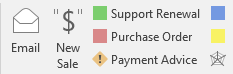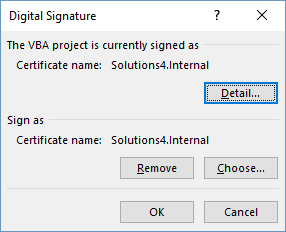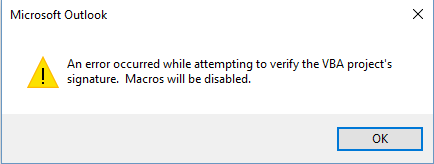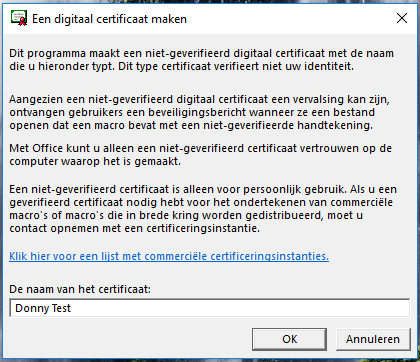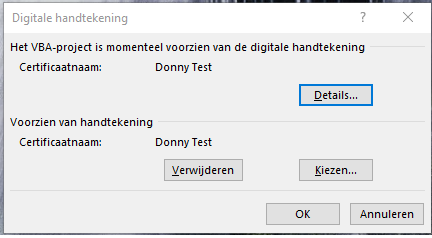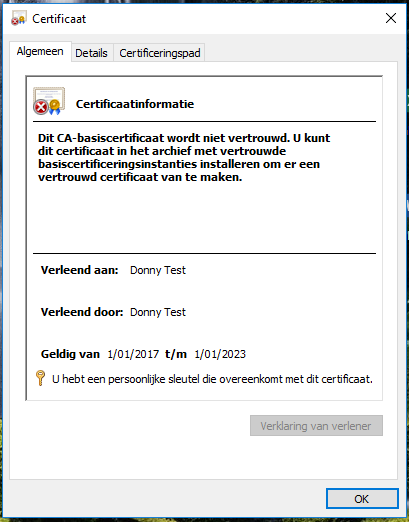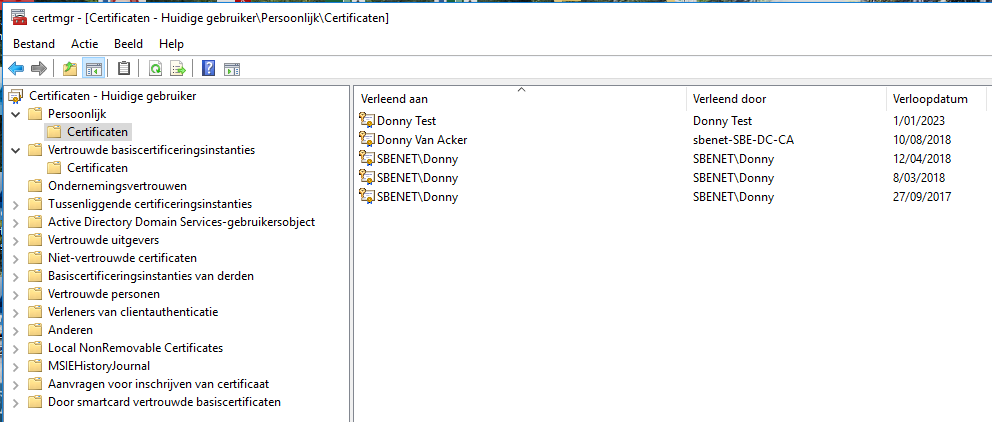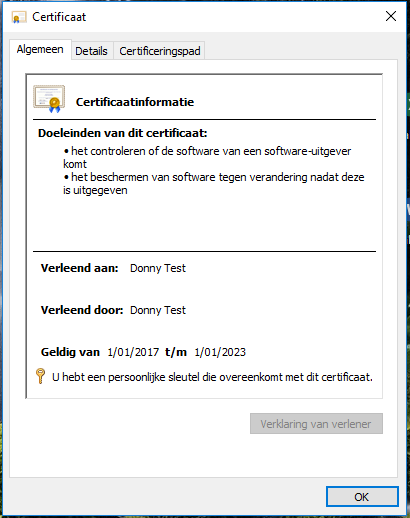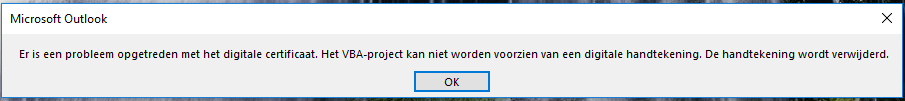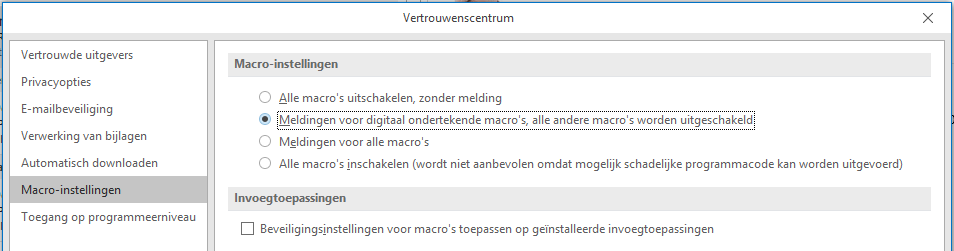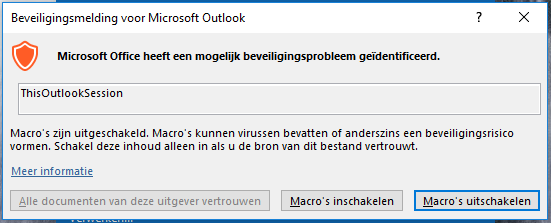I send a lot of email (not uncommon) and as such I have been using macros in outlook for many years.
In short I have a customised ribbon with buttons that initiate my macros.
In Outlook 2013 I would open outlook, click on a macro and the I would be asked to enable macros. My macros worked.
Since updating to Outlook 2016 a couple of weeks ago I have lost this functionality.
So I have two questions.
1. How can I get this functionality back
2. Can I attach a self cert to this macro (I believe I could under Office 2013)
Thanks
Philip