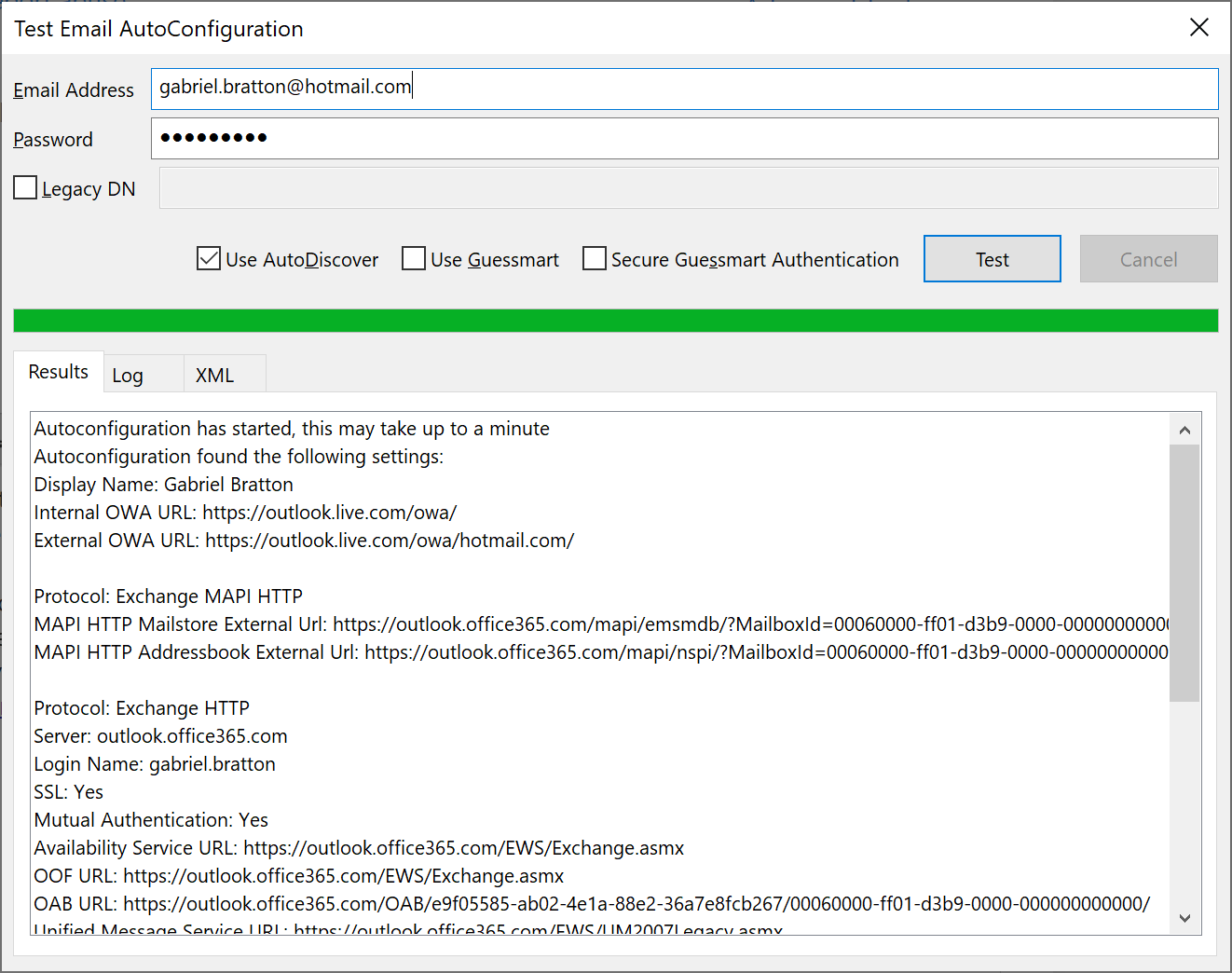I have had Microsoft Office 2016 installed on my current PC since March, 2019. It ran flawlessly until April 29, 2020.
I powered up my PC on April 29, 2020 like I do every day. When I tried to open Outlook it asked for a password. This had never happened since the installation of Office 2016.
Using the password didn't work so I changed it. That did not help. Note that I could still use Outlook OWA and the mail client on my PC so I knew the password was not the problem.
Other Office 2016 applications (Excel and Word) still worked with no problems.
An update to a third-party app occurred on April 28, 2020 and I thought it might be related so I removed the app. No change.
I went so far as to remove Office 2016 from the system, restarted, cleaned the system using CCleaner Professional, cleaned the registry using CCleaner Professional and reinstalled Office 2016 with the original distribution disc. No change.
Other similar questions have been posted and none of their solutions are working for me. Most of the posts are still unresolved. Any suggestions?
Thanks,
Jim