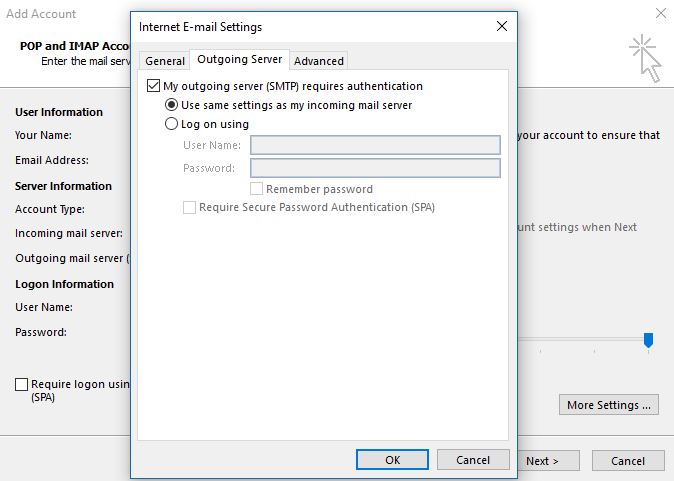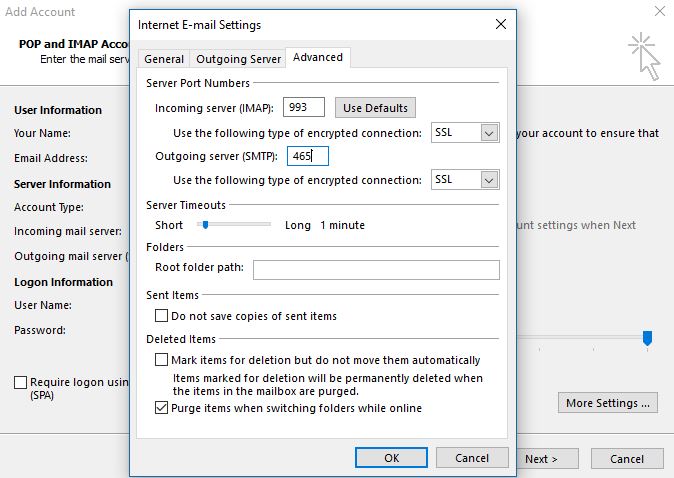I have Windows 10 Pro x64 is installed on Lenovo Z50-70 Laptop. I can not access my Rocketmail account. I performed the procedures of manual configuration but with no results. Please help me ASAP.
Best Regards,
Ibrahim
Attachments: snap shots of this issue.