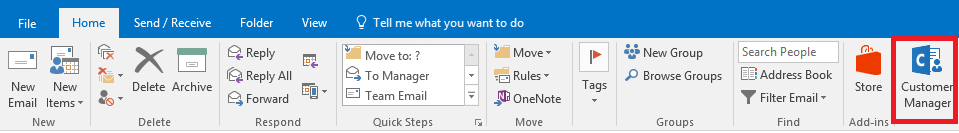Please keep in mind that the Microsoft account
recovery process is automated, so neither Community users nor Microsoft moderators here in the Community will be able to assist in the process. We recommend
checking out the following resources for help in regaining access to your
account:
·
I
can't sign in to my Microsoft account - Microsoft Support
·
Help
with the Microsoft account recovery form - Microsoft Support
·
How
to recover a hacked or compromised Microsoft account - Microsoft Support
If you have any other Microsoft account sign in issues, use our Sign-in helper tool.