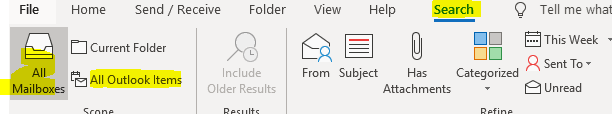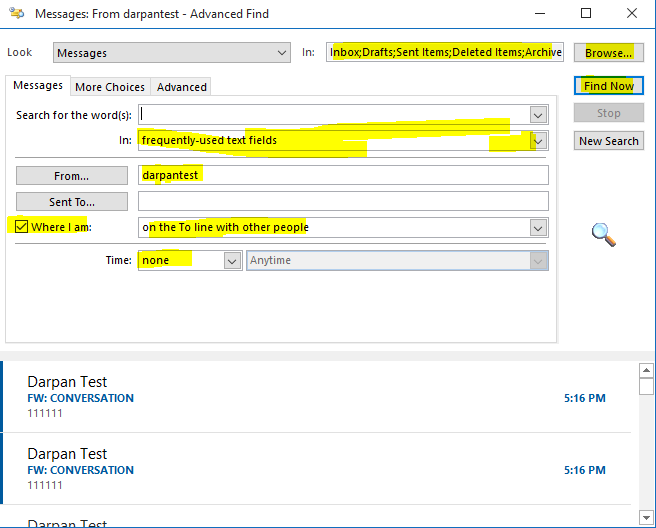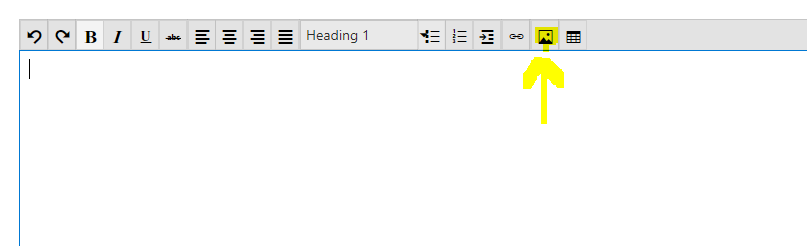Hi MaryLigo,
Thank you for posting in the Microsoft Community.
As per your thread description about “The default searches now seem to focus on from or to fields but I cannot find an easy way to see all email to a contact regardless of what folder it is in or whether from or to them”,
we have tested and checked one test result from our end.
In search field, when we are searching all emails with individual contact by using
All Mailboxes or All Outlook items" option, we can see all those emails which are associated with that individual contact.
So, can we re-confirm that “whether you have tried to search the all emails from these two option (All Mailboxes or
All Outlook items) for individual contact?
Here is the screenshot for the reference purpose:
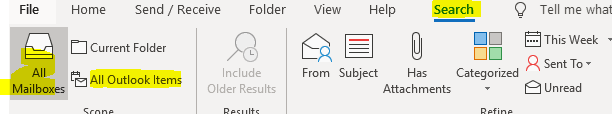
Meanwhile, we have found other way to search all emails with individual contact. By using
Advanced Find under Search Tools option, we can search all emails of individual contact for all folders.
Following are the steps and screenshot:
In Outlook > click onsearch bar >
now under Search tab >
click on Search Tools option> select
Advanced Find option.

Under Advanced Find> select all folders under “In” option by clicking on “Browse” option for mailbox > Select highlighted fields as per your requirement
> click on Find Now option.
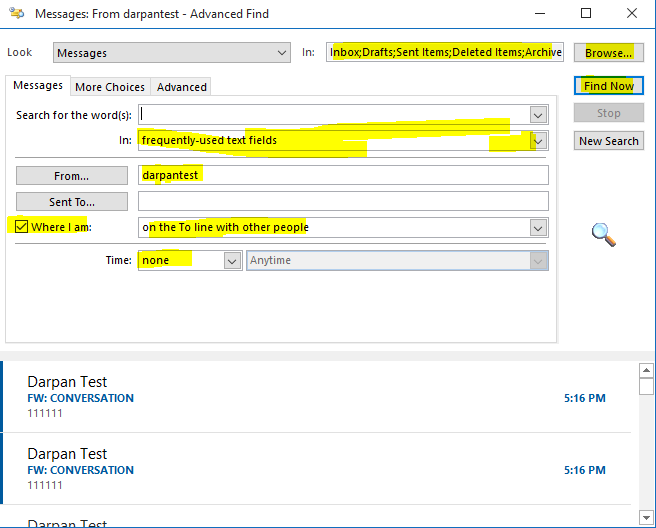
Further, could you please provide us below information from your side so we can do further test and guide you according to that information?
1. Could you please provide us detailed steps and screenshot about “The default searches now seem to focus on from or to fields”?
2. Could you please provide us some brief information about “how to I create this search and save it with the ability to change the contact?
3. Kindly provide us your detailed screenshot of your Office and Outlook version.
For knowing Office and Outlook version > open any Office applications such as
Word / Outlook > click on File tab > select
Office Accounts option, capture whole page and provide us those details.
For uploading captured screenshot: click on Image Symbol > select the captured screenshot from your local computer.
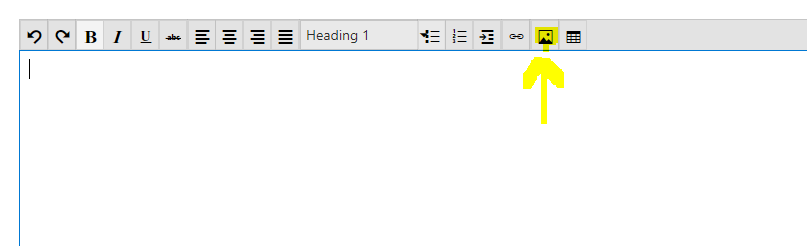
Regards,
Darpan