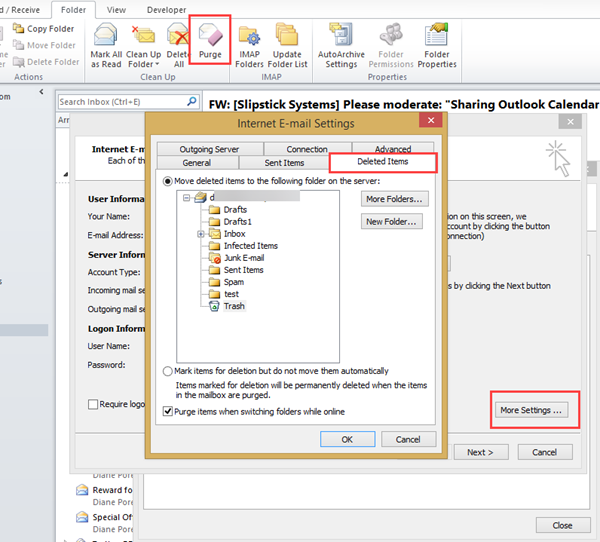How do I get mail I delete into a recycle bin, cant find any settings for a bin.
If I delete mail it's gone for good.
My outlook does not seen to have a recycle bin as such.
There is a trash file but cant get any mail to go in it, even if I set clean up rules.
The desktop recycle bin for all other programs works OK.