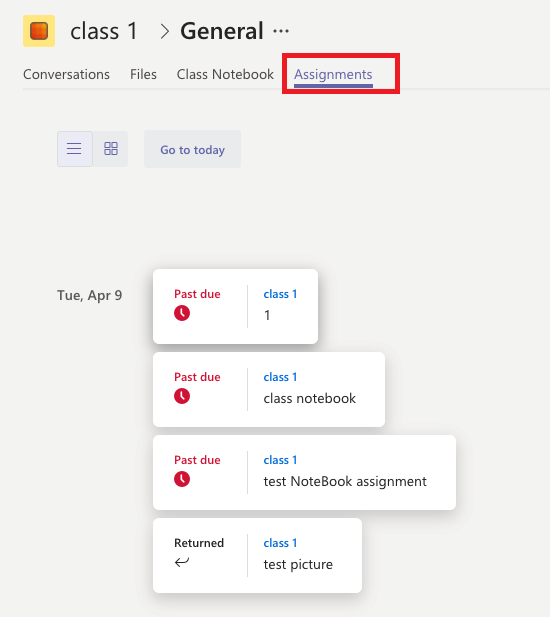Hi,
I am using TEAMS in class. Sometimes, students have problems to hand in an assignment and they do not know how to add and turn it in. How can I reach the students menu (in opposition to the teacher's Review page) so to explain them how it works without needing to use their devices.
Thank you,
Claude