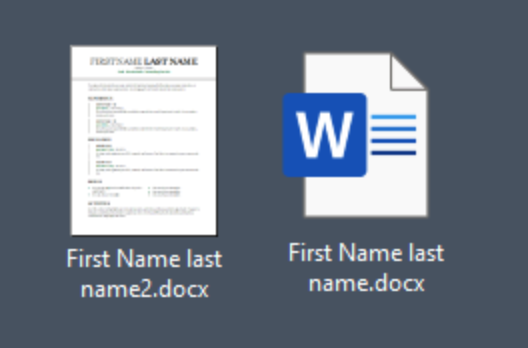I have only generic icons for all my Office documents since installing Office 2019. Using a MBP OS 10.13. OS update and Office is up-to-date.
The icons for each document are the same as the generic Word, Excel or Powerpoint icon. They do not show a preview, as they did in previous versions of Office for Mac.
I have properties set to Save picture preview with this document
All other apps provide the appropriate preview icon for the document
I did switch users, created a new PowerPoint document and the problem was resolved - the icon for the document was a preview of the first slide
Thanks in advance