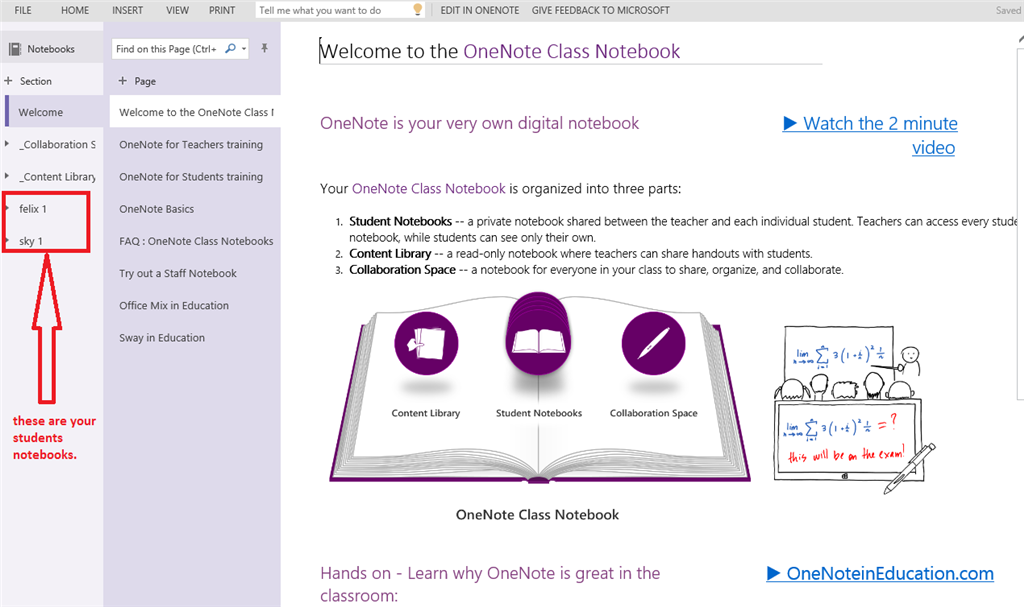May 20, 2024
Microsoft Learn Q&A needs your feedback!
Want to earn $25 for telling us how you feel about the current Microsoft Learn Q&A thread experience? Help our research team understand how to make Q&A great for you.
April 9, 2024
Contribute to the Microsoft 365 and Office forum!
Click here to learn more 💡
May 10, 2024
OneNote Forum Top Contributors:
Bernd P. ✅
student names - except one -missing from one of my class notebooks.
Report abuse
Thank you.
Reported content has been submitted
* Please try a lower page number.
* Please enter only numbers.
Hi Rosanne,
I would like to confirm a few things first to help us narrow down the issue:
1. Please try going to this link, choose the notebook, and see if your students are in the existing student list.
2. Please try to use OneNote Online instead of the OneNote desktop application and see if you can see your students notebooks.
You can access OneNote Online by logging into the Office 365 Portal and clicking the App Launcher on the top left and selecting OneNote. You can then choose the problematic notebook.
3. Please try to check your notebook's recycle bin via the OneNote application's Recycle Bin. Please follow the steps below "Search for backups on a notebook in OneDrive" to check for deleted sections or pages.
Regards,
Sheen
If you feel a reply works for you, please kindly vote or mark it as it will be beneficial to other community members reading this thread.
Report abuse
Thank you.
Reported content has been submitted
Was this reply helpful?
Sorry this didn't help.
Great! Thanks for your feedback.
How satisfied are you with this reply?
Thanks for your feedback, it helps us improve the site.
How satisfied are you with this reply?
Thanks for your feedback.
Thanks Sheen,
Followed your steps.
1. shows only the names of one student I added to the class list after it was originally made and another that I removed.
2. One Note online has all the students folders in it and visible
3. the recycle bin doesn't have any evidence of deleted names - searched recycle and came up with other things deleted.
thanks look forward to your help.
Report abuse
Thank you.
Reported content has been submitted
Was this reply helpful?
Sorry this didn't help.
Great! Thanks for your feedback.
How satisfied are you with this reply?
Thanks for your feedback, it helps us improve the site.
How satisfied are you with this reply?
Thanks for your feedback.
Hi Rosanne,
As only two students are in the class list, please try adding the rest of them to your class notebook and check if their notebooks will show up in the application.
Regards,
Sheen
If you feel a reply works for you, please kindly vote or mark it as it will be beneficial to other community members reading this thread.
Report abuse
Thank you.
Reported content has been submitted
Was this reply helpful?
Sorry this didn't help.
Great! Thanks for your feedback.
How satisfied are you with this reply?
Thanks for your feedback, it helps us improve the site.
How satisfied are you with this reply?
Thanks for your feedback.
Hi Sheen,
I'm sorry I realise that there are the names of two students I added at a later date and the class name TH. My other notebooks have just the class name e.g. VH, SP etc in the same format.
So all the names are on the online version of One Note but the app only has the first student on the roll. So still stuck here.
regards Rosanne
Report abuse
Thank you.
Reported content has been submitted
Was this reply helpful?
Sorry this didn't help.
Great! Thanks for your feedback.
How satisfied are you with this reply?
Thanks for your feedback, it helps us improve the site.
How satisfied are you with this reply?
Thanks for your feedback.
Hi Rosanne,
Please try and confirm the following for us:
1. The issue is happening to all your class notebooks; student's notebooks show up in OneNote Online but not in the OneNote application.
2. Try to re-sync your OneNote application's notebooks by going to File > Info > Settings > Close and re-open the notebooks by going to File > Open and choose the notebooks you wish to open.
3. If the issue persists, please try logging into both OneNote Online and the OneNote app with a student account and see if they are able to see their class notebooks.
4. Please try adding the missing students to the notebooks via this link.
5. Please try to create a new class notebook, add your students to the notebook and open it in your OneNote application to see if the names are also missing in the application.
Lastly, please take a few screenshots in reference to your previous reply. We would like some screenshots of the existing student list in your notebooks, your class notebook as showed in the OneNote application, and your class notebook as showed in OneNote Online.
Regards,
Sheen
If you feel a reply works for you, please kindly vote or mark it as it will be beneficial to other community members reading this thread.
Report abuse
Thank you.
Reported content has been submitted
2 people found this reply helpful
·Was this reply helpful?
Sorry this didn't help.
Great! Thanks for your feedback.
How satisfied are you with this reply?
Thanks for your feedback, it helps us improve the site.
How satisfied are you with this reply?
Thanks for your feedback.
1. the issue is only happening for one class notebook. Eng TH
2. Closing and reopening did not work.
3. Not able to check this properly till tomorrow - however student reported to me they had to work on the online app as there problems with the app.
4. I have already tried this a per last instructions but had no effect.
5. Created a new class notebook call 9ENG - TH (with the missing students class). This new class notebook has all students listed.
Thank a lot - images below
Problematic notebook with one student only on app.
Online class notebook of problematic notebook 8ENG-TH - all names present
New class notebook created called 9ENG-TH
Problematic class notebook showing class TH and two students - one added and one removed.
New class notebook 9ENG TH
[Some information was masked by the moderator]
Report abuse
Thank you.
Reported content has been submitted
Was this reply helpful?
Sorry this didn't help.
Great! Thanks for your feedback.
How satisfied are you with this reply?
Thanks for your feedback, it helps us improve the site.
How satisfied are you with this reply?
Thanks for your feedback.
Thank you for the explanation. It would be helpful to know in detail the problem students are facing; if there are any errors or strange behavior, some screenshots would help.
Additionally, I would like to collect your tenant information to escalate this case. To protect your privacy, I have sent you a private message. You can access it here.
Regards,
Sheen
If you feel a reply works for you, please kindly vote or mark it as it will be beneficial to other community members reading this thread.
Report abuse
Thank you.
Reported content has been submitted
Was this reply helpful?
Sorry this didn't help.
Great! Thanks for your feedback.
How satisfied are you with this reply?
Thanks for your feedback, it helps us improve the site.
How satisfied are you with this reply?
Thanks for your feedback.
Hi sheen,
I will talk to admin about sending tenant information. My students report that four of them have lost their name off the onenote app....their name is not on the app but is on the online onenote. They majority complain about the online notebook is not syncing. Two students have no problem with the app.
regards Rosanne
Report abuse
Thank you.
Reported content has been submitted
Was this reply helpful?
Sorry this didn't help.
Great! Thanks for your feedback.
How satisfied are you with this reply?
Thanks for your feedback, it helps us improve the site.
How satisfied are you with this reply?
Thanks for your feedback.
Thanks for your updates. Kindly let us know the tenant information if you have received updates from your admin.
Meanwhile, for further investigation, please also provide us with the following information. Be aware to mask your personal information.
1. A screenshot about the one affected student’s class notebook permission.
To check it, go to your OneDrive for Business > Class Notebook > right lick the affected notebook > Share > Shared with > ADVANCED, click Check Permission in the ribbon, input the student’s name and click Check now.
2. A screenshot about the affected notebook’s sync status. Right click on the affected notebook in OneNote application> click Notebook Sync status.
Also, to further look into the issue which your students encountered, it would be appreciated if you could provide the following information:
1. Screenshots about the OneNote application and OneNote Online regarding “their name is not on the app but is on the online OneNote.”
2. Screenshot about “online notebook is not syncing”. If the issue occurs because local OneNote application can’t sync online notebook, you may refer to the following article and see if there is any improvement:
Fix issues when you can't sync OneNote
Please keep me posted when you have time.
Regards,
Spike
Report abuse
Thank you.
Reported content has been submitted
Was this reply helpful?
Sorry this didn't help.
Great! Thanks for your feedback.
How satisfied are you with this reply?
Thanks for your feedback, it helps us improve the site.
How satisfied are you with this reply?
Thanks for your feedback.
Hello Sheen,
I haven't received information from admin as yet.
1. please find screen shot of one affected students permissions as described. I have also included screen shots of a students permission in a notebook that is not affected. They look the same to me.
This is the problem notebook. Only the first student Bell, Lucia is on the app. All students are visible online version.
permission for one student from problem notebook.
permissions from a notebook that is working well VH
2. Screen shot of notebook sync status:
1b. I have screen screenshots of both the online notebook with names visible and the notebook app with only one name Luci Bell visible. Please see above.
2b. I have already tried this fix and have repeated it. The online notebook is syncing as far as content pages updated by me in content pages. It was comments from the students themselves some of whom said that they were getting messages about not able to sync when they were trying work on the online version as they couldn't open there app version on their devices.
Thanks
Rosanne
Report abuse
Thank you.
Reported content has been submitted
Was this reply helpful?
Sorry this didn't help.
Great! Thanks for your feedback.
How satisfied are you with this reply?
Thanks for your feedback, it helps us improve the site.
How satisfied are you with this reply?
Thanks for your feedback.
Question Info
Last updated September 30, 2021 Views 879 Applies to: