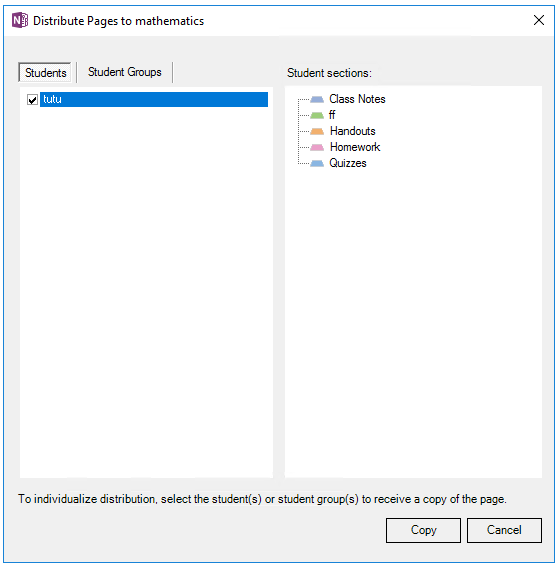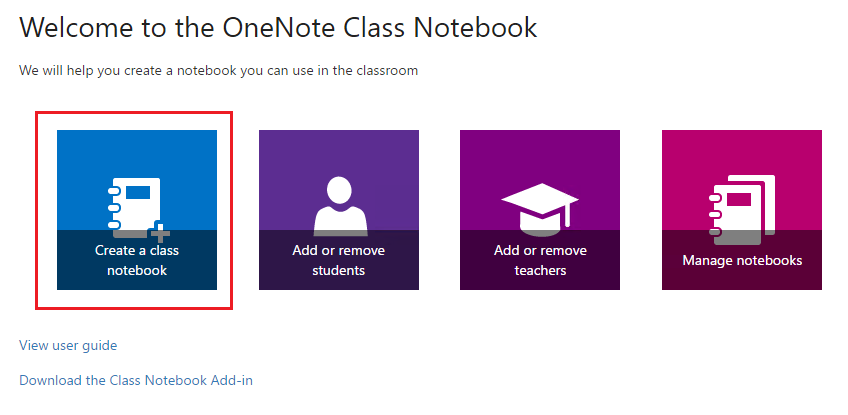Hi all,
I am trying to assist a colleague at school who is having the following issue:
She has a class notebook which she has used all year with no issues. Suddenly she is unable to distribute pages properly any more. When she tries to distribute a page, only one section in the student notebooks appear when there are about 10 sections. She has successfully distributed to these sections in the past but now they are not an issue.
In trying to help her I made the following discoveries:
1. The sections do not show in OneNote 2016
2. When using the Class Notebook add-in on OneNote Online, the sections DO all show but when we tried to distribute the wheel just spun saying "distributing" for several minutes. (NB we were trying to distribute a simple test page with a single line of text - pretty small)
3. We had the idea to try and add me as a co-teacher and let me try. When we went to the Add Teacher link, the book does not show as one of her notebooks???
Would really appreciate any help. This one has me stumped!
Steve