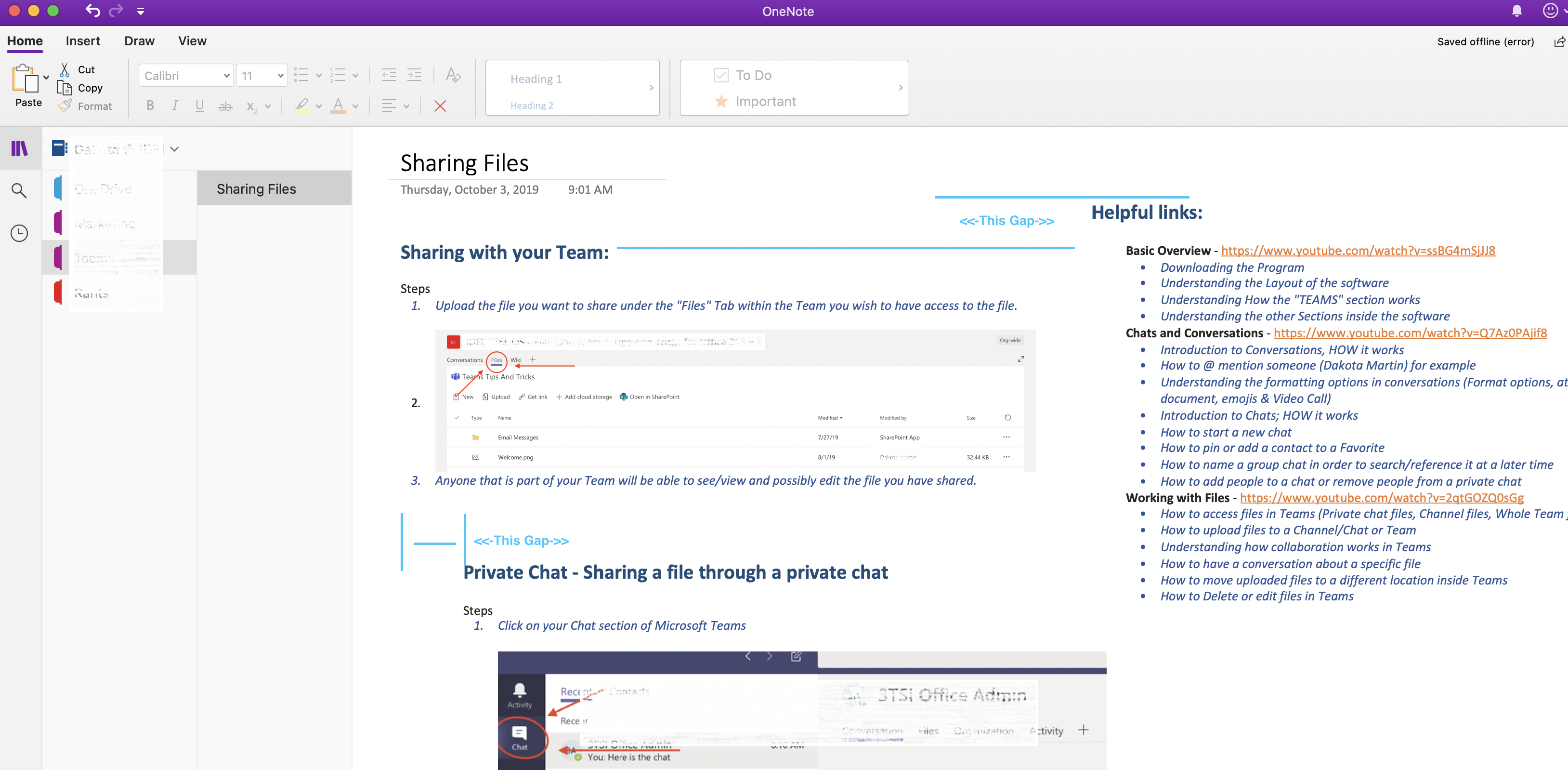I have done some research and I am unable to find out HOW I can align content boxes I have created on the same page within a Section of a Notebook.
- I KNOW you can manually move the content boxes but this is a guess, NOT a true alignment. I am looking for a "SNAP" option or an Align button that will make sure its 100% in line with the other content-box(s).
For example:
I do not see an easy way to do this, Surely this is a feature in the program? As there are more advanced features in the program like positioning a content box to the "Front" or the "Back" of another content box.
Please help with this. Thank you!
[PII is masked by Hugo Liang MSFT Support]