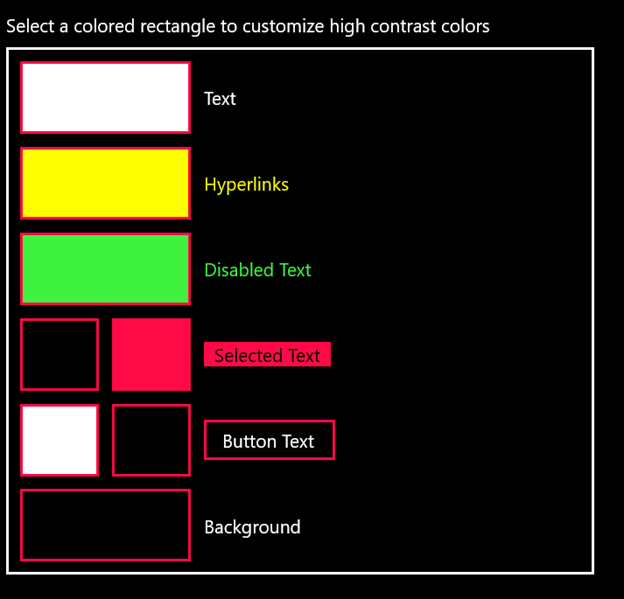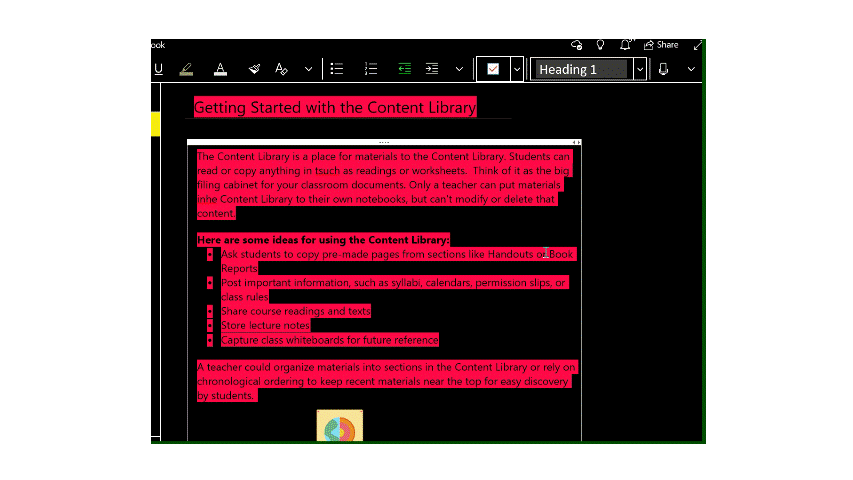Hi michellec7DC,
Thank you for sharing your experience here. We also appreciate that you shared the related thread links with us.
As George mentioned above, we have tested it with the latest version of OneNote for Windows 10 and OneNote 2016 and we can reproduce the same situation.
Given this situation, we do understand the inconvenience caused and apologize for it. At the same time, we have also tested it with OneNote 2016 version 2008(build 13127.20760), and it works fine. Given this situation, on the one hand,
for a workaround, you can also choose to use OneNote 2016 Semi-Annual Enterprise Channel (Preview) version 2008 (build 13127.20760), you can use ODT(Office Deployment Tool) to revert to an earlier version of Office, for more details, you can refer to this
article:
How to revert to an earlier version of Office. Or if you don’t use this channel, you can also use ODT to switch channel. For more details, you can refer to this article:
Change the Microsoft 365 Apps update channel for devices in your organization
On the other hand, we’d suggest you refer to the suggestion George provided go to OneNote for Windows 10 >
click three pots, Settings, Feedback or you can go to OneNote 2016 > File > Feedback and click I don’t like something to provide your feedback.
This feedback will directly go to them so that our related team can hear your voice on this feature directly.
At the same time, since we can reproduce the same situation as yours, we will invite more resources to investigate this issue and report this issue. If we have any updates, we will post back as soon as possible.
Your understanding and patience will be highly appreciated.
Best Regards,
Sukie