Hello dear community.
The recent version of One Note for iPhone has a bug
When i add picture in "Whiteboard" mode autocrop with page detection works great.
But sometimes i have to change and adjust the size.
In the past everything worked well but for some months there is a bug:
The selection is not selected in the end.
The photo gets smaller.
Here is an example:
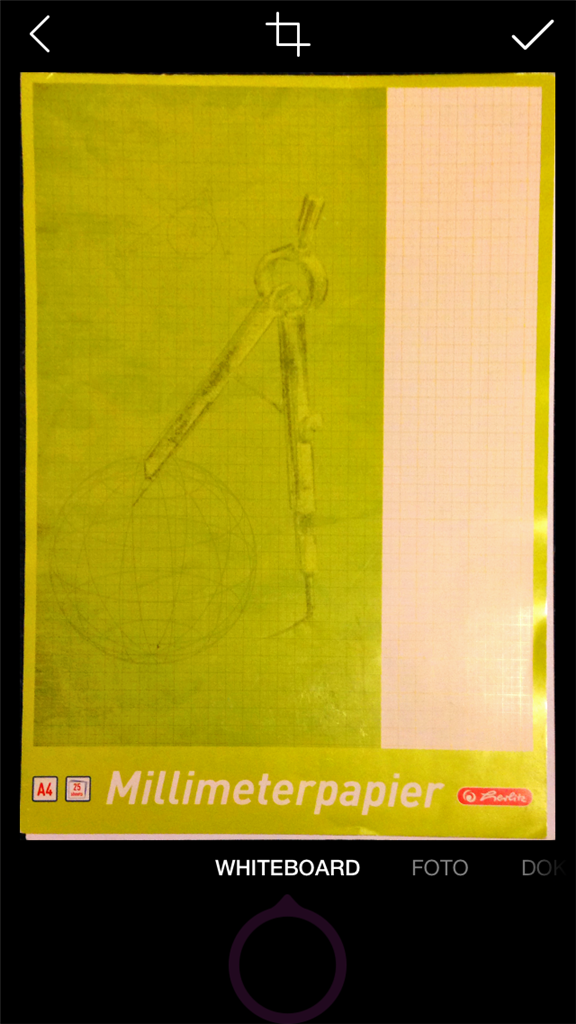 |
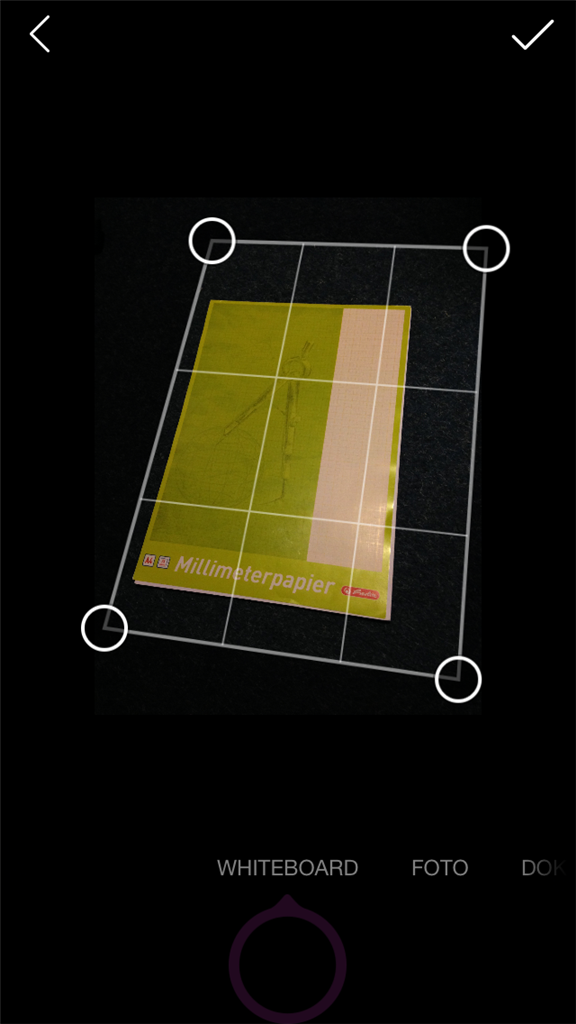 |
| Auto detection worked perfectly on this example page | but when you edit the selection you can see the selection is not around the corners |
When autodetect works there is no problem.
But in custom selection mode there is no excact corner adjustment possible (some months ago there was!).
You have to guess and try several times to get a good photo selection.
I already reinstalled the app two times but nothing changed.
Can you report the same behaviour?
Please tell me! Thanks
Regards
Julius




