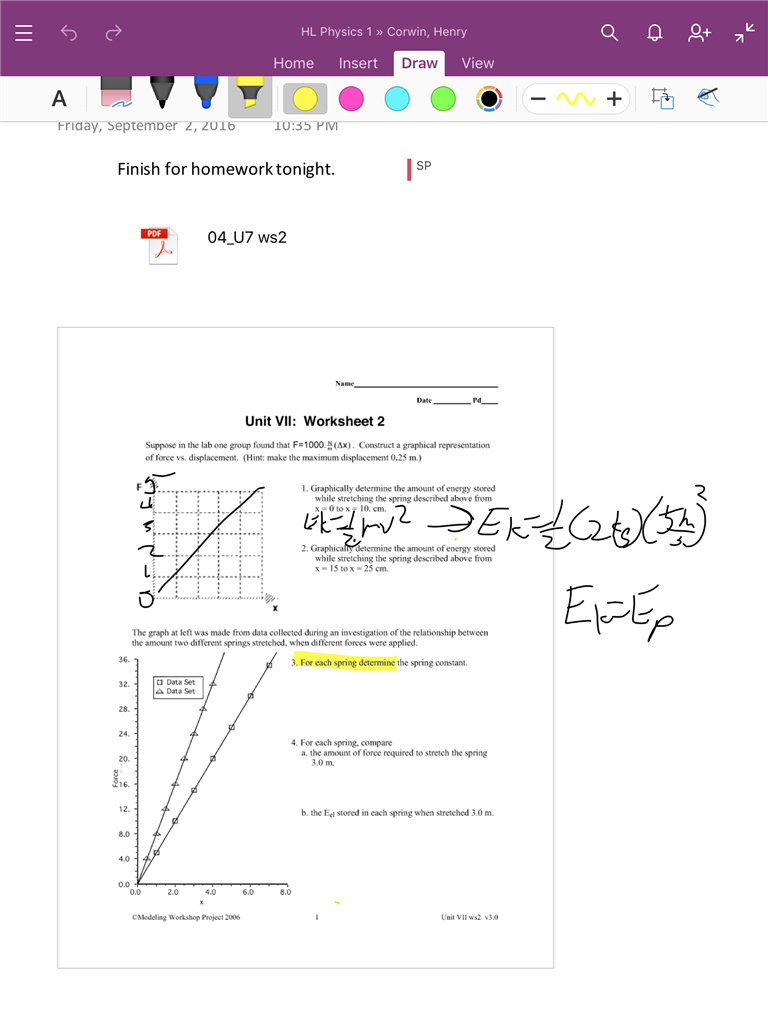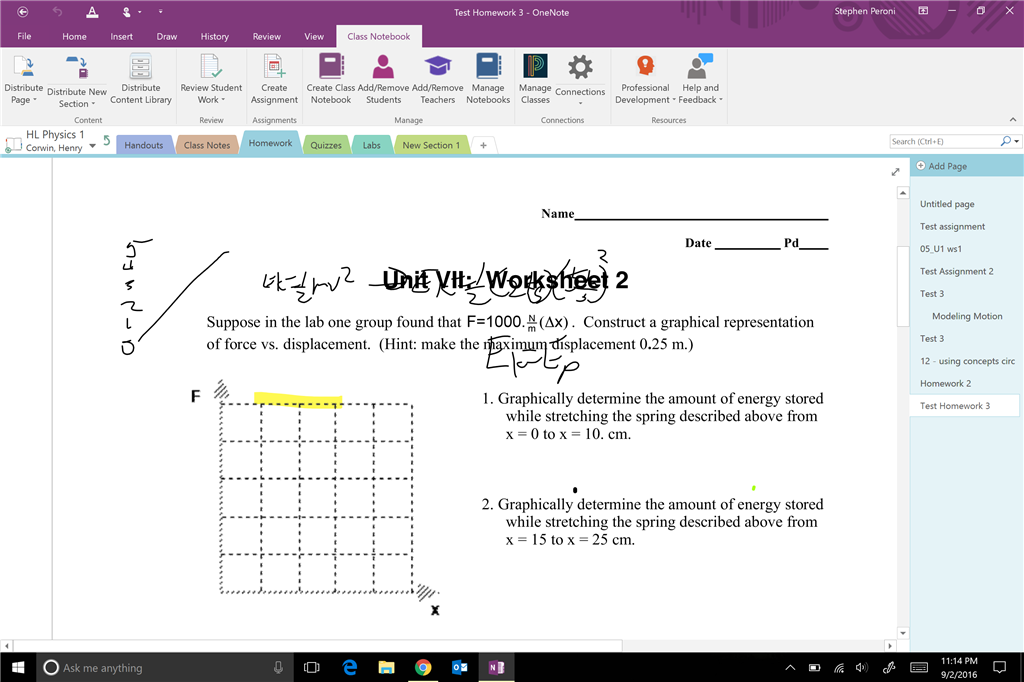I am using onenote 2016 with the class notebook add in to distribute coursework to my students. All of my students are on ipads since my HS has a 1:1ipad program. I prefer to use onenote for grading easier with my sp4, and the powerschool integration.
Nevertheless, I am testing out the workflows before the school year starts this tuesday, and I am running into some serious issues.
All of my files are in .pdf for course content. I am creating a page in onenote and inserting the assignment I want the students to do as a pdf printout. I put the title of the worksheet as the page title, and I put in a text box below the page title and above the pdf printout stating to do the homework. I found if I don't put that box, then the create assignment function in class notebook throws an error.
My main issue is the alignment of the annotations on the page. Once the assignment goes to the students and they mark it up, when I go into there name and section and page for the assignment, all of their work is misaligned. Shifted upward and smaller it seems. See below for the ipad markup...then what I see when I look at the page on my surface.
Also, If I markup the same page to grade it or comment on it with onenote 2016 and then view it on the ipad under the students account, the alignment is off!!! So my student would think my feedback is basically gibberish.
I really need help on this and hope there is an easy solution. Between the slow syncs and this....I am ready to dump onenote altogether and go another route.
Thank you all.