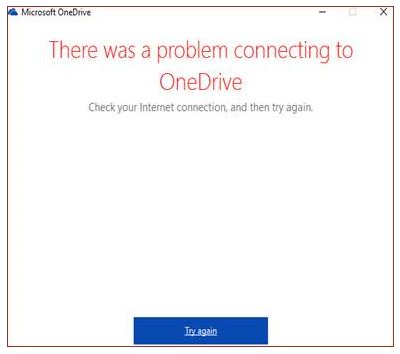In my organization we are using "OneDrive for Business". Our concern is whenever user changes the password, user gets a error prompt of "OneDrive for Business" stating "Sorry, There was problem with your Microsoft Account".
When user close the prompt window then user gets another prompt window stating "There was a problem connecting to OneDrive" and when user click on "Try Again" option then somehow in case of some user it started working.
Could you please let me know the fix to suppress these error prompt window since it is very annoying to users. I really appreciate your help to fix it.
Many Thanks
Chandan