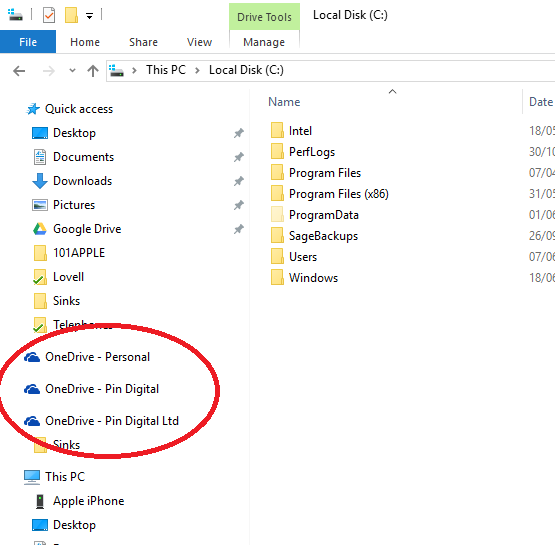Hi Steve,
To remove the OneDrive icons from the left navigation pane, you can try the steps below:
WARNING:
Follow the steps in this section carefully. Serious problems might occur if you modify the registry incorrectly. Before you modify it, back up the registry for restoration in case problems occur.
1. Press
Win + R to pen the
Run dialog box.
2. Type
regedit and press enter to open the
Registry Editor.
3. Go to the following location:
HKEY_CURRENT_USER\Software\Microsoft\Windows\CurrentVersion\Explorer\Desktop\NameSpace\

We will find several keys under the folder NameSpace, and each represents a OneDrive for Business sync instance. We can tell it from the
Data of the default key string.
4. Copy the
Key Name of the OneDrive instance to be removed, in my case it is
{6D08498B-B141-4E6D-A159-8DEC2635C21A}.
5. Go to the path
HKEY_CLASSES_ROOT\CLSID, and find the above
Key Name
{6D08498B-B141-4E6D-A159-8DEC2635C21A}.

6. Double click the subkey
System.IsPinnedToNameSpaceTree, and change the value from 1 to 0. (1 is to display the icon, and 0 is to hide the icon)
7. Repeat
Step 5 and
Step 6 to remove all unnecessary OneDrive icons.
8. Close
Registry Editor and restart Windows File Explorer.
Regards,
Jiaxing Bian