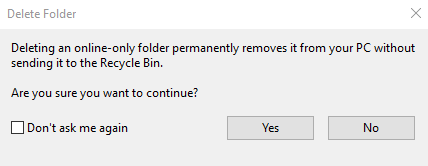Hi,
OneDrive has suddenly deleted files in local folders that was not synced with OneDrive.
I installed OneDrive a while ago on my work computer and copied a lot of different files including Visual Studio projects to the OneDriver folder.
Later found out that OneDrive was causing problems for the Visual Studio projects and even though I had marked all folders to also be kept locally it wasn't working correctly.
So I moved all of the Visual Studio projects and several other folders back to the original location to make sure I had them locally.
Time goes by, and today when I turn on my computer I notice a lot of old files have been synced to my Desktop which is synced using OneDrive.
Then I also realize that the files that I moved out of the OneDrive synced folders have suddenly appeared again and old versions from back when I initially copied the folders are being synced again.
When I look at the local folder that is NOT synced with OneDrive, many of the files are gone - just like that - GONE.
There is no way to get the files back and all my recent work is lost.
I have looked in the online Recycle Bin and the Second stage recycle bin and none of the files are there (since they were never in OneDrive but only locally).
It seems like OneDrive has reverted the old actions of when I moved the files to the local folder and now old versions from back then are being synced.
This is completely unacceptable.
I have lost all my recent work.
How do I get my local files that has now been deleted by OneDrive but which was not synced with OneDrive back?