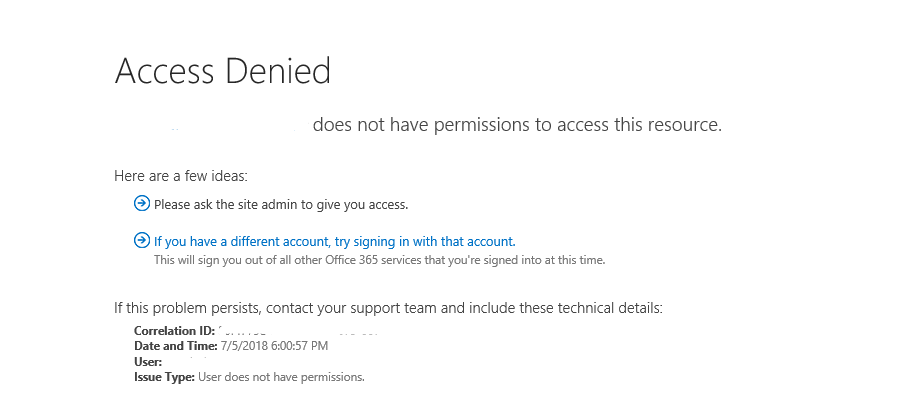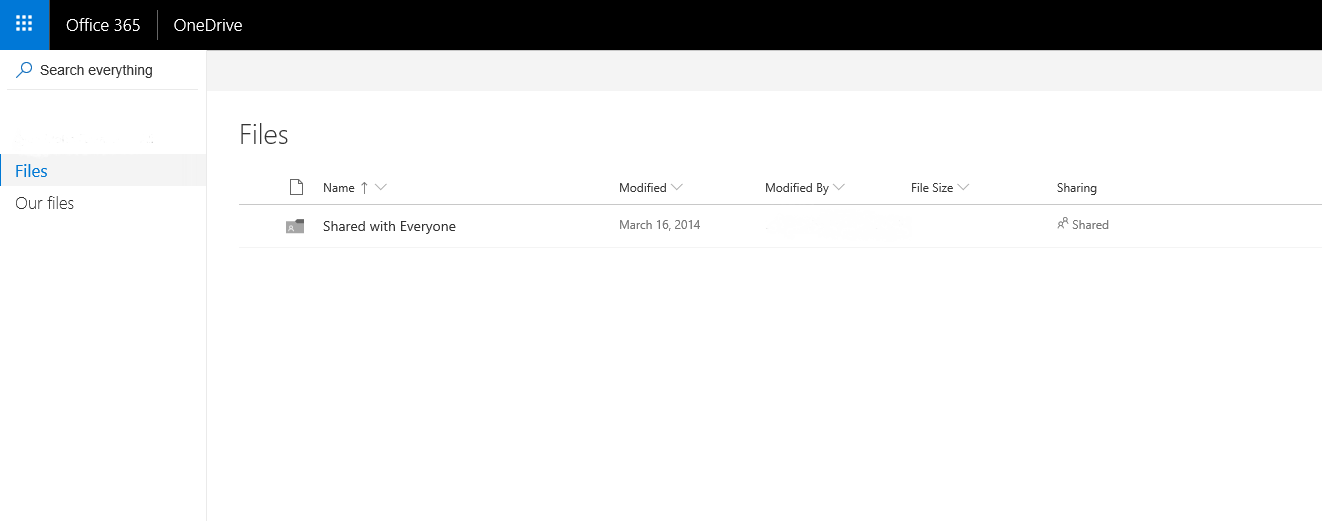Hi,
I have a user who is getting the below error when trying to access their OneDrive Site.
They also get a permission error when trying to setup their OneDrive Desktop Sync App.
Other users with the same permissions can use the service with no problems.
I cant see any issues with the account from my end, can somebody from Microsoft look into this from their end?