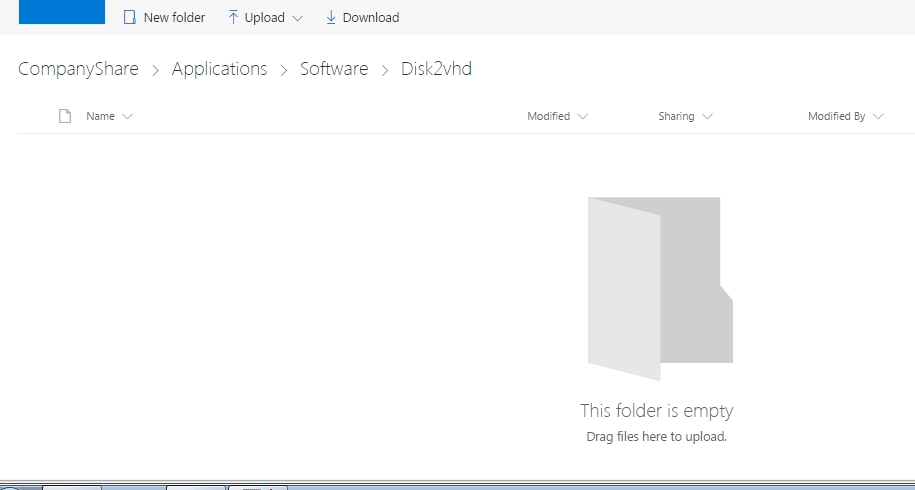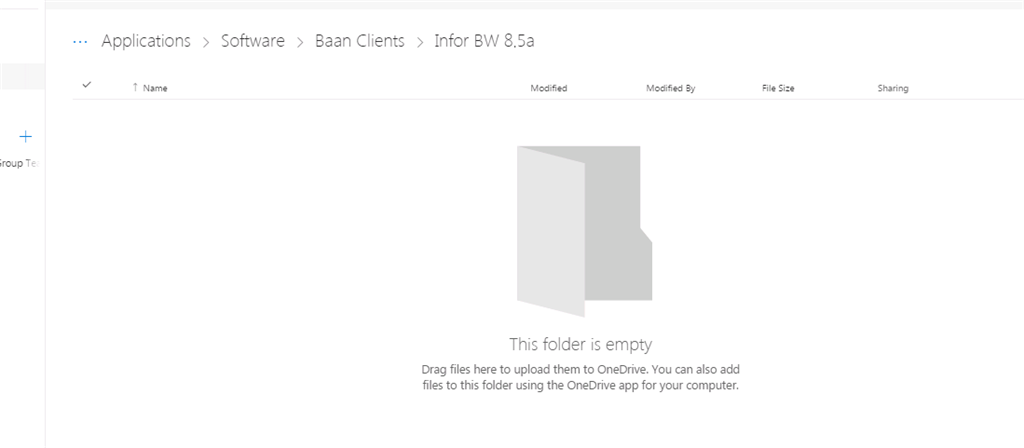One of our users moved our files up to OneDrive for Business and then shared them with the group.
He copied them, he did not sync them.
I can't see the files but I can see the folder structure via the shared link and when I try to get help from the OneDrive team, my O365 credentials are rejected but, my MBS credentials which are not setup for OneDrive are accepted and I'm not going to make matters worse by setting up a second OneDrive account just to ask a question.
I reviewed a post that mentions don't have + or & in folder/file names; doesn't apply.
Additionally; the user that uploaded the files can see the files only on the system that he uploaded the files from, he cannot see the files from any other system but, he can see the folder structure.
.
I would have updated the other thread that was very similar to my problem but, my Office365 login was allowed to reply, only jump on the bandwagon.
I am betting that my MBS login, same email address with a different password will be able to reply.