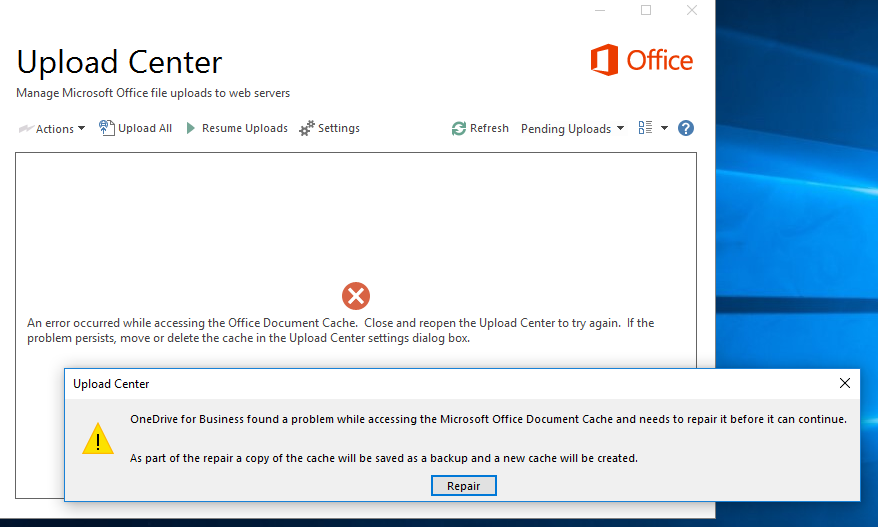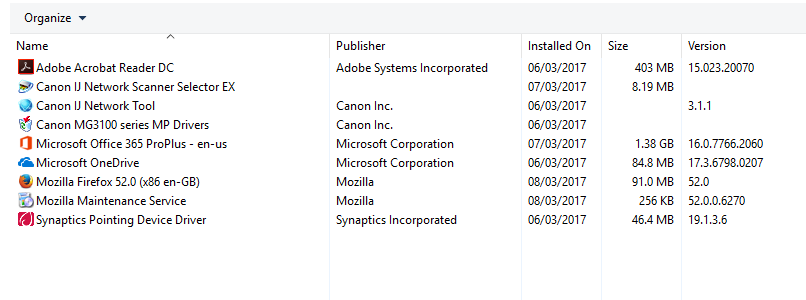I have Office 365 Pro Plus, on Windows 10.
On my laptop, I have recently re-installed Windows 10, following a BSOD a few weeks ago, and re-installed Office 365 Pro Plus. I then transferred my files (mostly .docx, .xlsx and .pdf) from an external hard drive, back onto my laptop, and finally, I was in the process of synching my Onedrive for Business folders and files into a new "OneDrive - company name" folder. During the sync process, my laptop cut out, due to a heating issue. Now, I cannot get past the "...Microsoft Office Document Cache and needs to repair it before it can continue" issue.
Each time I start my computer, I am faced with the error message given in the Subject title. Following Microsoft online instructions, I have performed a Clean re-boot, opened Upload Centre, clicked Repair, which completes (but no files are added to the specified folder) and then Clear the Office cache, as advised.
On normal re-boot, I still get the same message appearing.
After logging into my OnderDrive for Business account, I get the same message when I try to use the Sync button.
Would uninstalling Onedrive for Business, then re-installing it, fix the problem? I would prefer to have this problem fixed quickly, without too much trial-and-fail potential solutions. TIA.
Pic. 1. Error message on Start-up (and when to access ODfB via taskbar icon, and when to Sync from Web):
Pic. 2. All Installed programs:
Edit: the OneDrive for Business icon has disappeared from the System Tray, though the white-coloured cloud (OneDrive) icon remains.