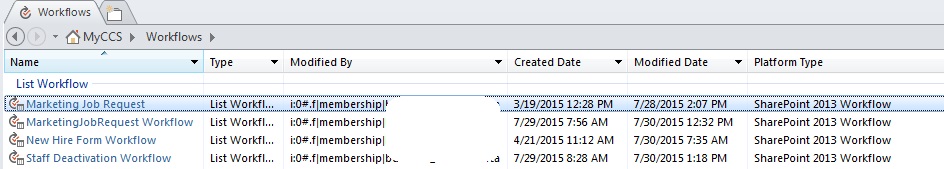our organization is using sharepoint online as part of our office 365 subscription. we hired a sharepoint consultant to create workflows for a few of our lists, which our organization would now like to be able to maintain internally. as our organization's designated sharepoint person, as per our consultant's instructions i downloaded sharepoint designer 2013.
when i open sharepoint designer and go to the workflows section, i can see four workflows listed (screenshot 1).
i can click to open the workflow and get the screen shown in screenshot 2 (i.e. it appears to give me access, although the lack of any content in this view suggests to me that it's not showing me the right information).
but if i click "edit workflow", none of the workflow steps show up - instead i see a blank page with "insert a stage by using the stage button on the ribbon" (screenshot 3). however, i know that these workflows exist and have stages (because they are active on our site at present - emails go out if someone adds an entry to the list).
any troubleshooting help you can offer to help me be able to access and edit the existing workflow content would be much appreciated.
for reference, i am an owner of the site collection in question, but am not a site collection admin.
thanks,
sarah