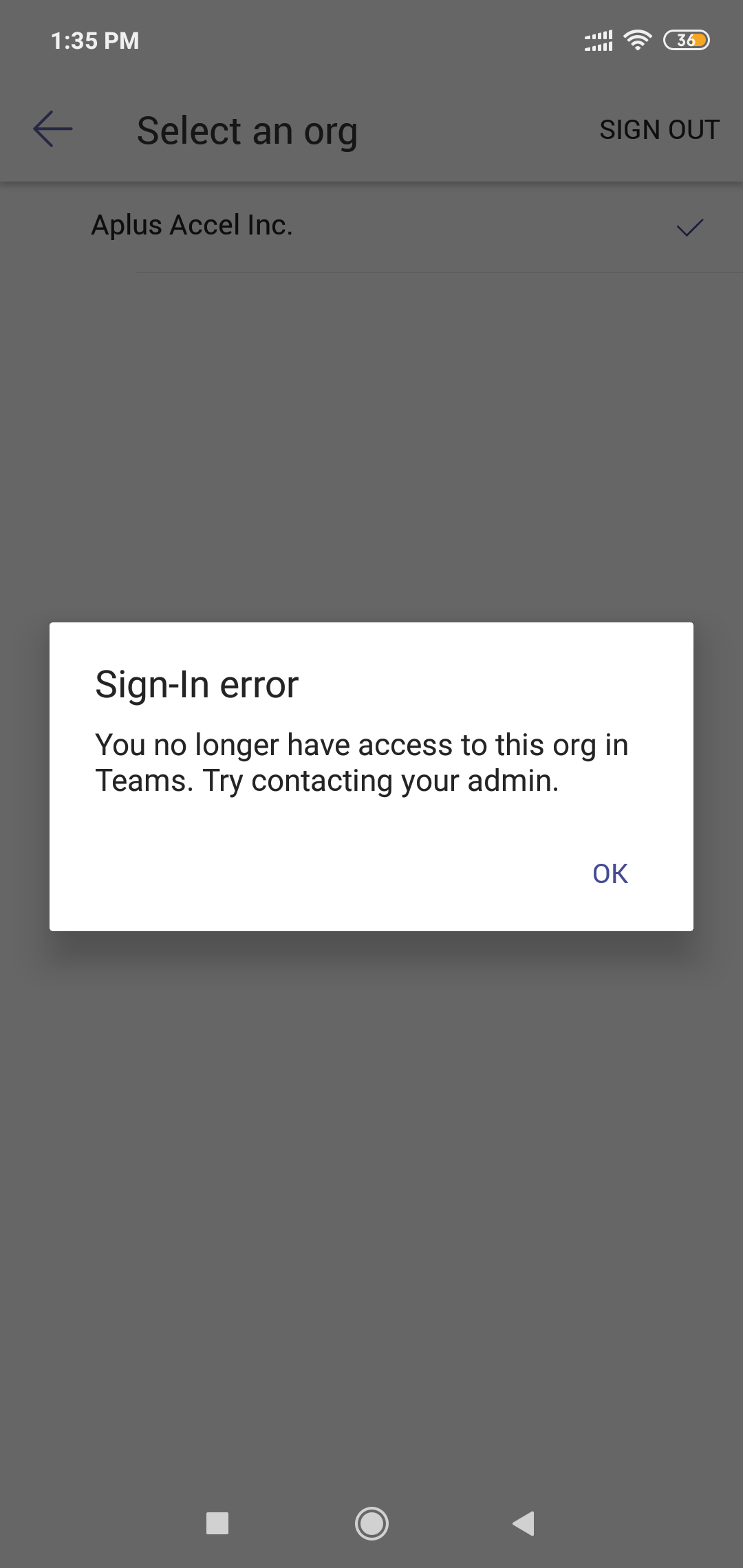 Error
on a specific user in Teams. When other accounts are being logged in with the same phone, it goes fine. We already installed the MS Teams app again but same error. Please help.
Error
on a specific user in Teams. When other accounts are being logged in with the same phone, it goes fine. We already installed the MS Teams app again but same error. Please help.
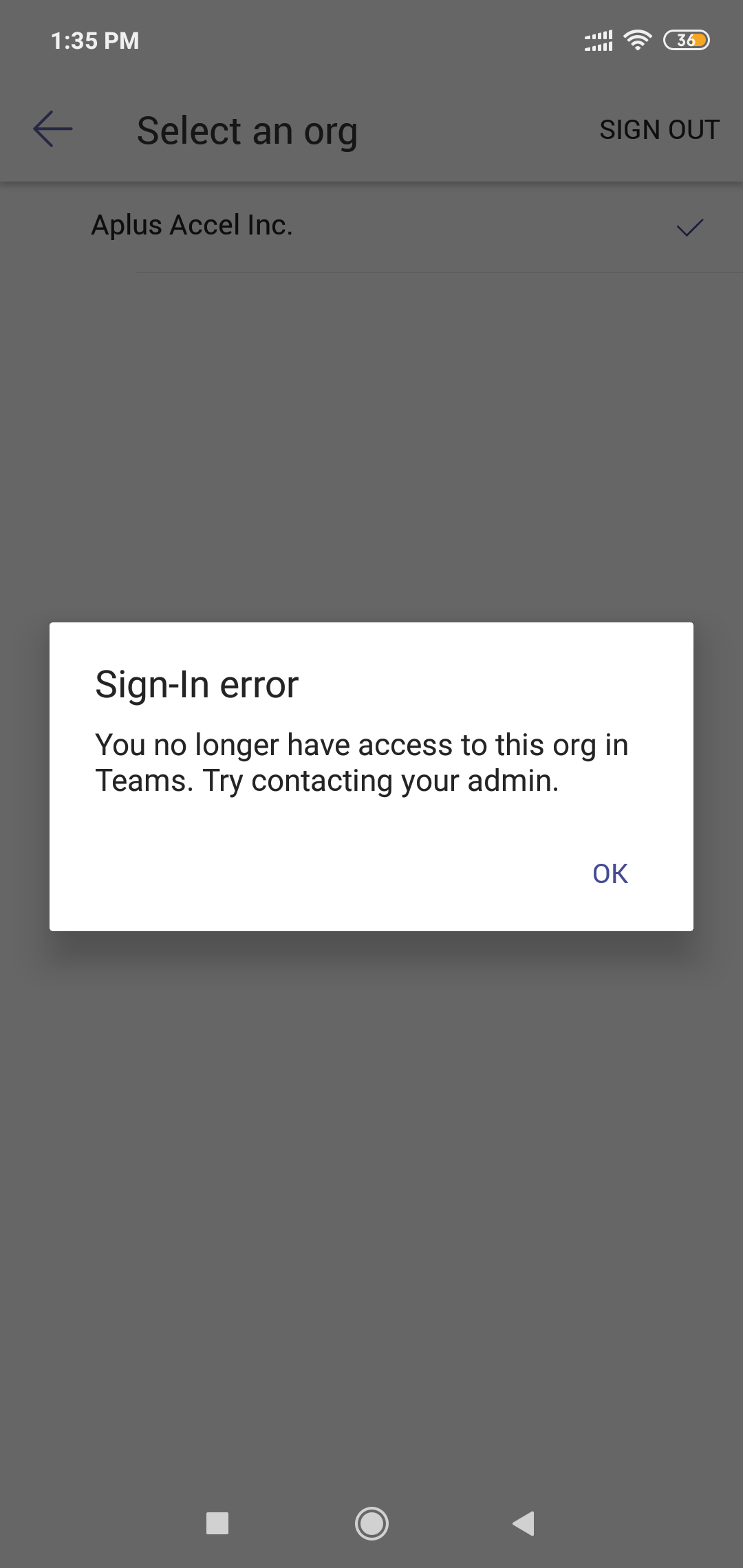 Error
on a specific user in Teams. When other accounts are being logged in with the same phone, it goes fine. We already installed the MS Teams app again but same error. Please help.
Error
on a specific user in Teams. When other accounts are being logged in with the same phone, it goes fine. We already installed the MS Teams app again but same error. Please help.

