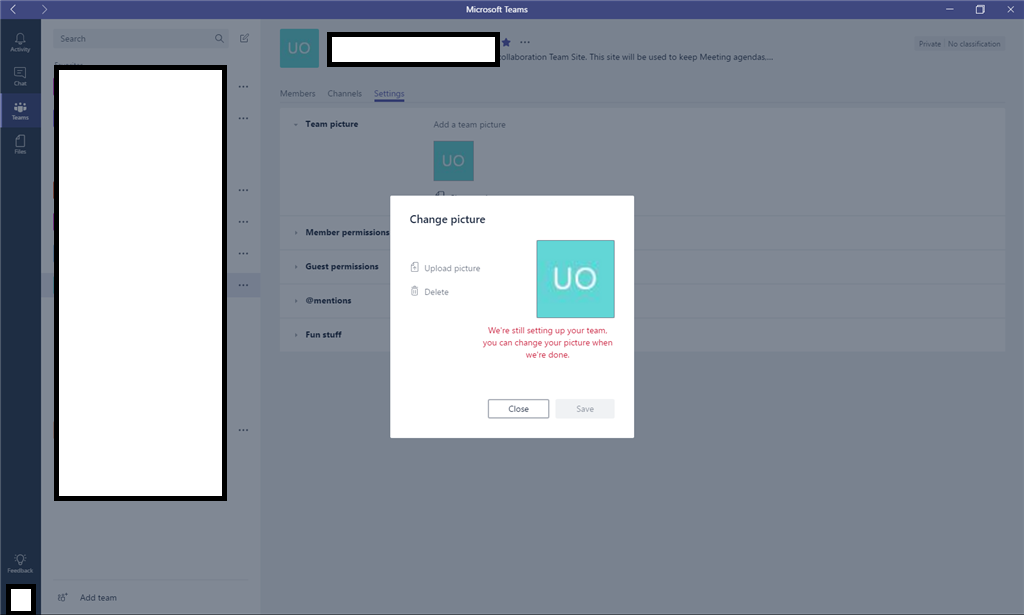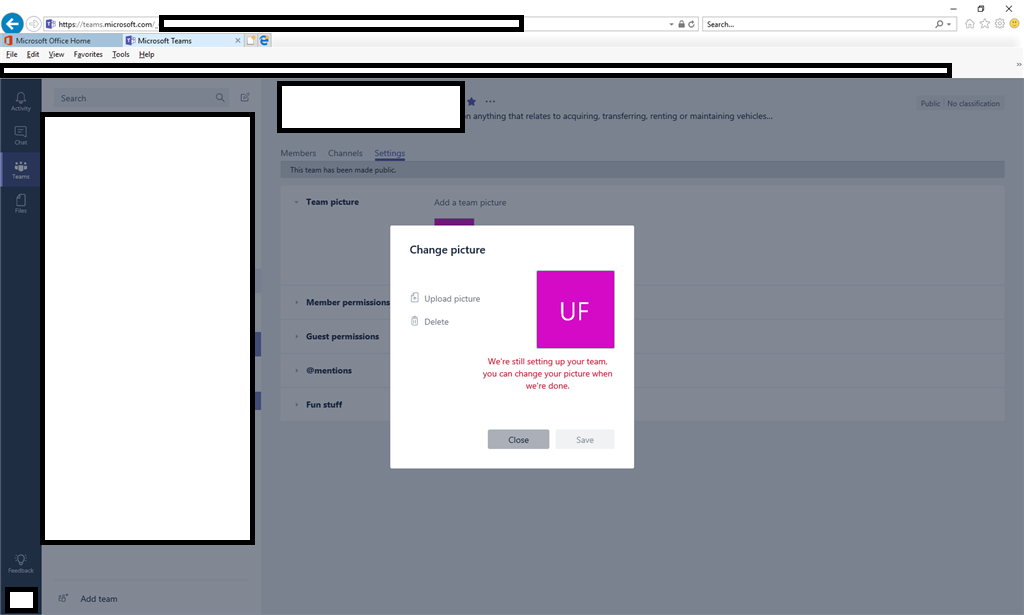Split from this thread.
I have watched this chain, and still have the same issue as this original user. I have the most current version, I have gone to team online and both yield the same result. We have had our install for almost a year now and we still can not change the image.
We still get the same message as well.
"We’re still setting up your team. You can change your picture when we’re done."
WE see TWO letters to represent each team with a different colored
background.