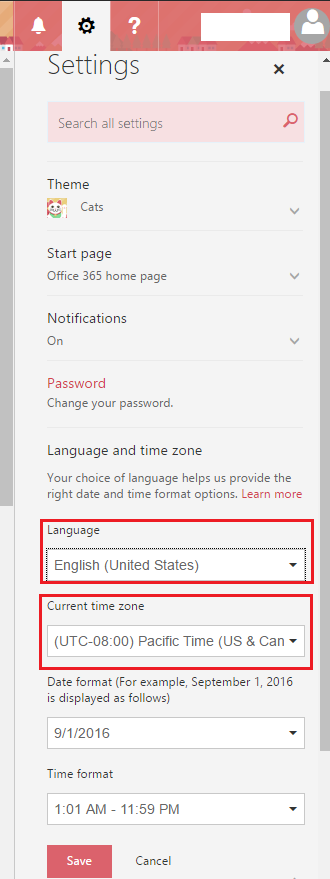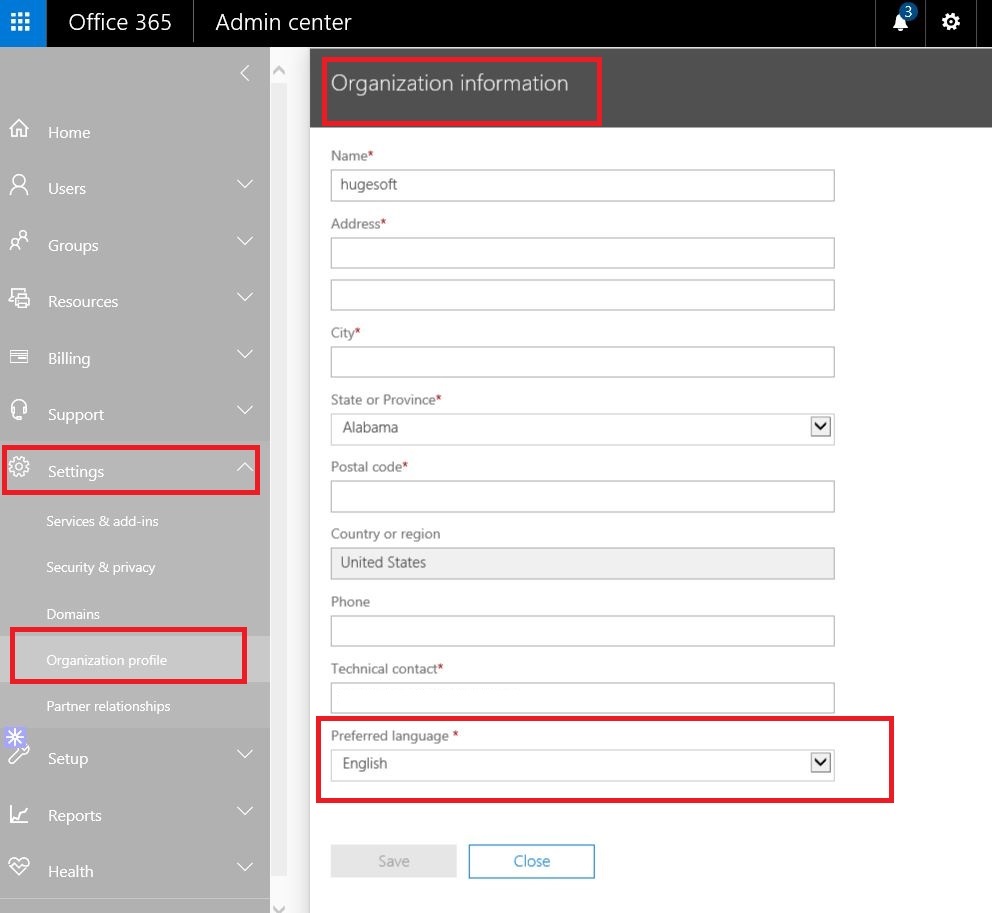Hi and thanks for your response!
No it didn't work. You probably didn't really want us to change our time zone to Pacific. My account is on Eastern time zone (Canada) and the other admin is Central time (Chicago.)
1. Do all Office 365 administrator accounts receive notifications in Hebrew, or just specific ones? If it occurs to all admins, we can assume that one of the settings in Office 365 portal causing this
problem. If it only affects some specific accounts, it indicates that this issue is related to the account settings.
There are two administrators. Both get these notices in Hebrew. I checked and this apparently started in September 2016. It only applies to emails confirming changes made to the accounts (generally adding and deleting users or purchasing licenses.) This
problem came about without any prompting from anyone. So it seems to be coming from the Microsoft side of things.
2. Does this issue happen in Outlook Web App?
I assume you mean the portal. And yes it's just the emails are sent in Hebrew so it doesn't much matter where you view them from. I'm uploading a screenshot.
Thanks for any help!