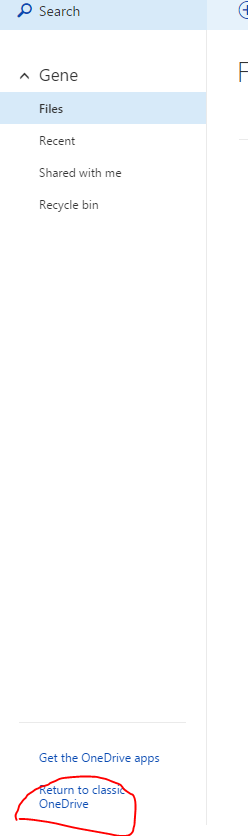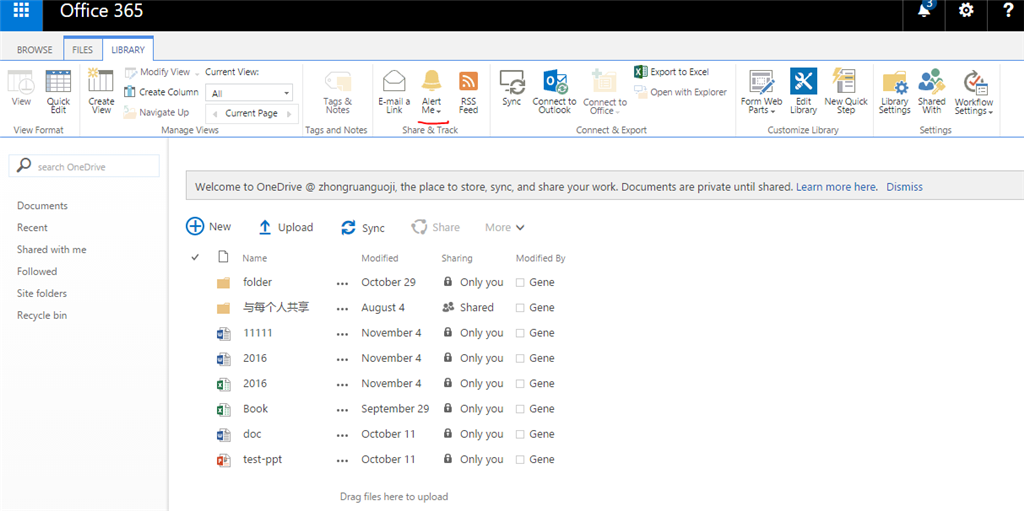I need to set alert on document and folders in OneDrive, but I cannot get the ribbon in the OneDrive UI, where alert command could show up. Please guide for a resolutions.
Alert setting in OneDrive
Question Info
Last updated February 10, 2020 Views 459 Applies to: