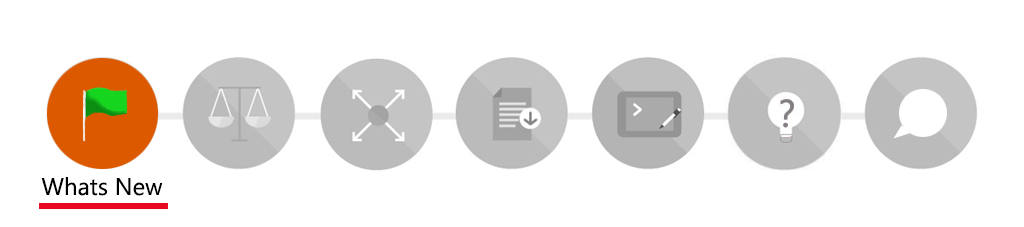Summary
This page is covering a large variety of scenarios that we need to troubleshoot while managing Exchange, regardless if we are talking about on-premises Exchange or Office365 Exchange Online.
We have spread the content of these topics among several separate Wiki pages.
Interactive Web Cast recordings (30-60min):
- Short Video: I want to remove a soft-deleted mailbox, but the system doesn't let me.
- Video Series made by Office 365 support engineers to empower users to learn more about Office 365: Office 365 Support Corner
- Support Corner Webcast: Non Delivery Report (NDR) analysis and diagnostic
- Support Corner Webcast: How to Read an Advance Message Trace
- Corner Webcast: Message Header Analysis for Troubleshooting Mail Flow and Spam Issues
- Support Corner Webcast: Blocking Malware and Spoof attacks in Office 365
Details
- Recovering a soft deleted mailbox, can be a troublesome task, especially when dealing with a hybrid environment. The below post is discussing in details the most common scenarios and it could help to recover an Office 365 hosted mailbox: Recover soft-deleted mailboxes in an Exchange Hybrid scenario.
- Recipient moderation in Exchange Online (and on premises) is a straightforward and easy process once understood, however, scenarios in which these emails "disappear into thin air" are often and finding the right place to start can present itself as a small challenge. To help along with such an investigation we have published the following article: Recipient Moderation Troubleshooting guide.
- Office 365 offers a very useful option in Online Archives. It allows administrators and users to make use of additional storage which helps free up the primary mailbox and keep it tidy and neat. It’s very flexible and customizable, administrators having the possibility to define custom retention tags and policies. And for the most part using the tags and policies is straight-forward. With one exception. Tasks. You can change/add/remove various retention tags on all folders within your mailbox, except for the Tasks folder. The following article is explaining how to Taks from the archiving process: How to exclude Tasks from being archived
- What should you do, in case you receive the following warning, when a Migration Batch is created in Exchange Online? One of the required migration features (PAW) isn't enabled. On December 1st, 2017 you will no longer be able to create batches until you upgrade which features are enabled. Remove all existing batches to trigger an upgrade of the available features. For additional details please take a look at the following article.
- My emails are not being archived or not deleted although I have implemented the proper Retention Policy. The archival process is governed by the MRM process and the root cause of why an email is not archived or deleted might differ from configuration to configuration. to get an insight on the common troubleshooting guidelines and must know scenarios please visit this article.
- Are you struggling with failed hybrid migrations/move requests? If you have already extracted the error message from the migration report and you are looking for a fix, you can check the next article, that is centralizing over 15 hybrid migration errors, along with their solutions: Known solutions for hybrid migrations errors
- Why I can't access a mailbox for which I have full access rights (cross-premises permissions)? More often we get calls related to the following scenario: One Office 365 mailbox, who has Full Access permissions on a shared mailbox located in on premise, is not working correctly. The following article will explain the solution found in one of these situations: Cross Forest Full Access permissions in a hybrid Exchange deployment with Office 365 not working correctly
- When dealing with migration failures, it is extremely important not to lose too much time investigating and it is crucial to find the root cause of the failure as soon as possible, so this why the following article will help in finding that root cause and give some best practices on how to troubleshoot these failures: How to extract and analyze the errors from the hybrid migration report using PowerShell
- If you find yourself asking these (below) questions, then I believe these articles, Calendaring permissions and Calendar permissions (Troubleshooting issues related to users with permissions)will help get to the bottom of things:
Why Outlook user is unable to manage the Calendar of a Kiosk user ?
Why do I get this error when I try to access a shared calendar? "You do not have permission to view this calendar"
Why do I get the following errors while accessing other people's calendar: "Your request couldn't be completed. Http Status code:500", " Microsoft.Exchange.Data.Storage.ObjectNotFoundException: Default folder Notes not found" or "Couldn't update the following event <EventName>" ?
- I was advised to use the OffCat tool to analyze my Outlook client. How do I read the results? Well the OffCat tool is can be a very powerful tool when trying to troubleshoot various Outlook/Exchange online issues. The OffCat results will provide an overview on the installed Outlook client and what issue did this tool identified (see more)
- How does Exchange Online, under normal circumstances, decide whether to provision a mailbox, a MailUser, or a User account? Use the following guide to get the details you need to troubleshoot general provision issues that you might encounter when working with Exchange Online objects: Provisioning Recipients vs Normal Users
- Both mailbox creation and deletion failures will heavily involve verifying the current recipient type values across all directories - especially in a directory synchronized environment. If you find yourself in this kind of scenario please consult the following Wiki: Recipient Type Values and their meaning
- Why emails are not marked as read automatically when I click on them?When a Microsoft Office365 user filters messages using the "Unread" filter in Outlook Web App, after reading a message, the message is not automatically marked as read. The behavior and cause are detailed in the following article.
- If you need to answer the following question: My User has Two Mailboxes? then please checkout the following article: https://answers.microsoft.com/en-us/msoffice/wiki/msoffice_o365admin-mso_exchon/my-user-has-two-mailboxes/9475fe25-fac2-43f3-a759-1e2b00135bfd
- AzureAD Account Matching - Source of Authority Transfer to On-Premises. This post is detailing the process through which Exchange online will match a specific mailbox to a user created in Azure AD.
- Sometimes we need to re-create some Active Directory users in the local AD directory and the main question is: How can I match this new identity with the online one that is already created in Office365, well the following article is discussing the Hard-Match approach: Procedure: Account Hard-Matching
- Changing subscriptions in Office365 might have some impact on other linked accounts and this might impact other services. To give a bit of clarity of what is going on, we have published the following article that will help you keep your data when moving from Office 365 Personal to Office 365 Business
Additional resources: ExoVoice Blog